What’s Changing?
Introduction of new functionality that will allow customer admins to manage their own User Levels in Labour Productivity.
Release date: 3rd July 2019
Reason for the Change
Customers will no longer have to request for Fourth to enable/disable User Level permissions, speeding up and simplifying the whole process.
Release Notes
Introduction of new functionality that will allow customer admins to manage their own User Levels in Labour Productivity.
Release date: 3rd July 2019
Reason for the Change
Customers will no longer have to request for Fourth to enable/disable User Level permissions, speeding up and simplifying the whole process.
Release Notes
- The new User Level permission will need to be applied to the ‘Admin’ user level
Please liaise with your Fourth contact to have this done.
- Once the permission is applied, log in to Labour Productivity and go to Settings > User Levels
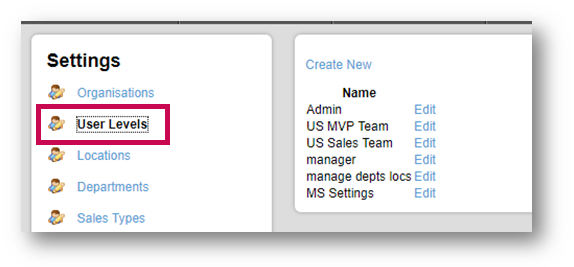
Fig.1 – User Levels page
The list of User Levels for the organisation will be displayed. There are certain permissions around creating and editing User Levels.
Depending on the customer’s portal configuration (see Fig.2), Edit and/or Create options will be available.
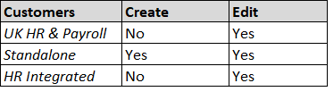
Fig.2 – Create and Edit availability
- To edit an existing User Level select Edit against the required one
- To create a new User Level select Create New
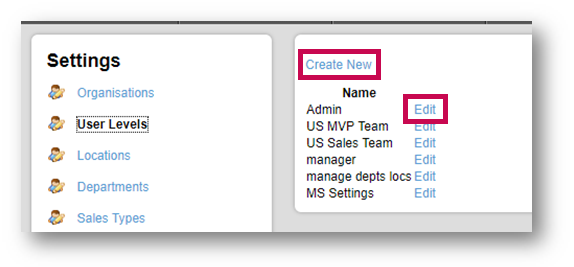
Fig.3 – Create New and Edit options
- If creating a new User Level, enter a Name for it
- For both creating and editing, tick the required user level permission(s)
- Scroll down and select Save at the bottom of the screen to create/update the User Level
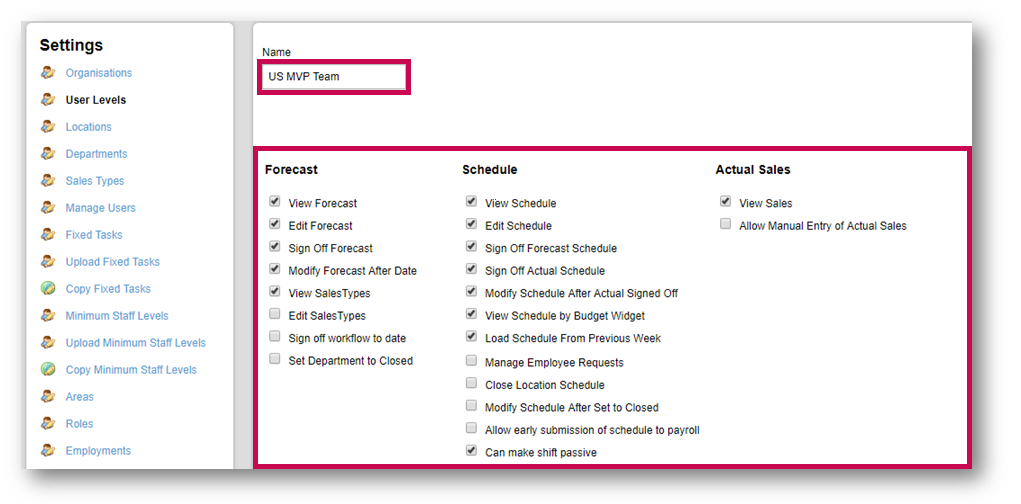
Fig.4 – User Level Name and Permissions
A list of all available User Level permissions with descriptions can be found in the attached table (see below, under Files).

Comments
Please sign in to leave a comment.