The Change
Introduction of a global setting to allow invoices to be validated despite invoice lines and totals not matching.
Release Date: 18/10/2017
Reason for the Change
This setting will give customers the power to approve invoices despite invoice lines and totals not matching.
Customers Affected
Any customers can chose to switch this global setting on.
Release Notes
The introduction of a global setting to allow invoices to be validated despite invoice lines and totals not matching.
To turn the global setting on:
When the global setting is enabled and invoice totals do not match, the following warning (Fig.1) will still be displayed.
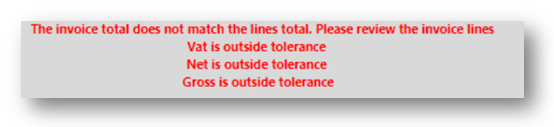
Fig.1 – Invoice total not matching warning message
If an unmatched invoice is then attempted to be saved and approved, the following warning (Fig.2) will be displayed.
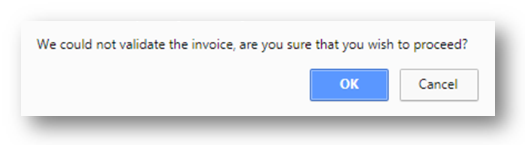
Fig.2 - Invoice validation warning message
The system will then allow the invoice to be saved and approved.
Introduction of a global setting to allow invoices to be validated despite invoice lines and totals not matching.
Release Date: 18/10/2017
Reason for the Change
This setting will give customers the power to approve invoices despite invoice lines and totals not matching.
Customers Affected
Any customers can chose to switch this global setting on.
Release Notes
The introduction of a global setting to allow invoices to be validated despite invoice lines and totals not matching.
To turn the global setting on:
- Go to Global Setting > Invoicing > Default sub type > 'Can validate unmatched invoices'
When the global setting is enabled and invoice totals do not match, the following warning (Fig.1) will still be displayed.
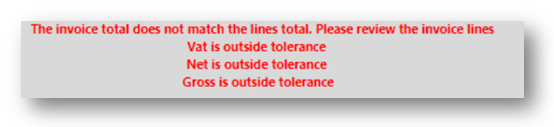
Fig.1 – Invoice total not matching warning message
If an unmatched invoice is then attempted to be saved and approved, the following warning (Fig.2) will be displayed.
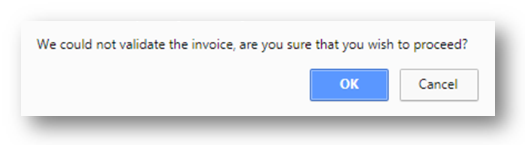
Fig.2 - Invoice validation warning message
The system will then allow the invoice to be saved and approved.

Comments
Please sign in to leave a comment.