The Change
Introduction of a new Stock Count Entry Audit Report within Inventory that indicates sites, stock periods and cost centres as parameters.
Release Date: 26th July 2017
Reason for the Change
This report will enable users to see changes on stock count lines and identify where locations may be manipulating their stock counts to improve results or hide losses.
Customers Affected
All customers will have the ability to run this report.
Release Notes
If a user navigates from Stock Management > Stock Count > Input Full Stock Count and makes a change to the closing quantity…
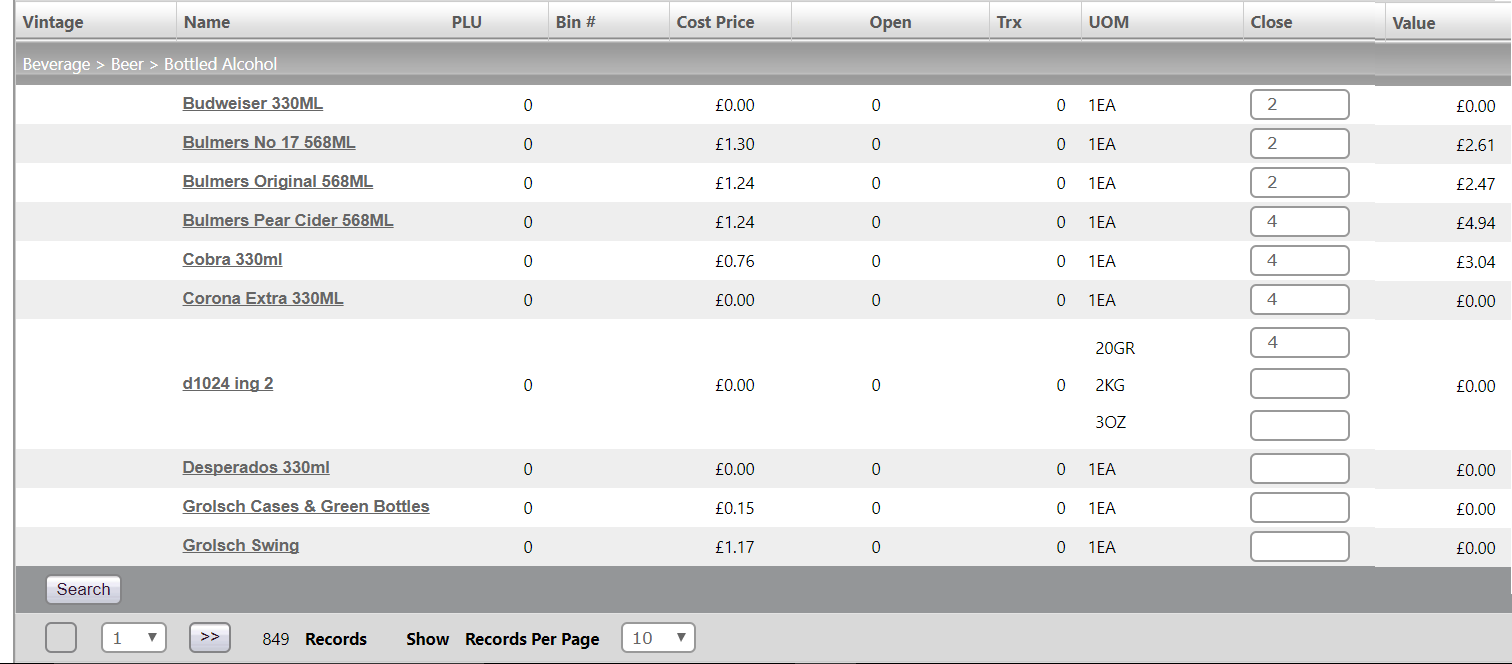
Fig.1 – Making changes to a closing quantity on a stock count
… the changes can all be seen by running the Stock Count Entry Audit Report.
- New monetary value
- Old monetary value
- Change to
- Change from
- Username
- Date and time of change
- Product UOM
- Product name
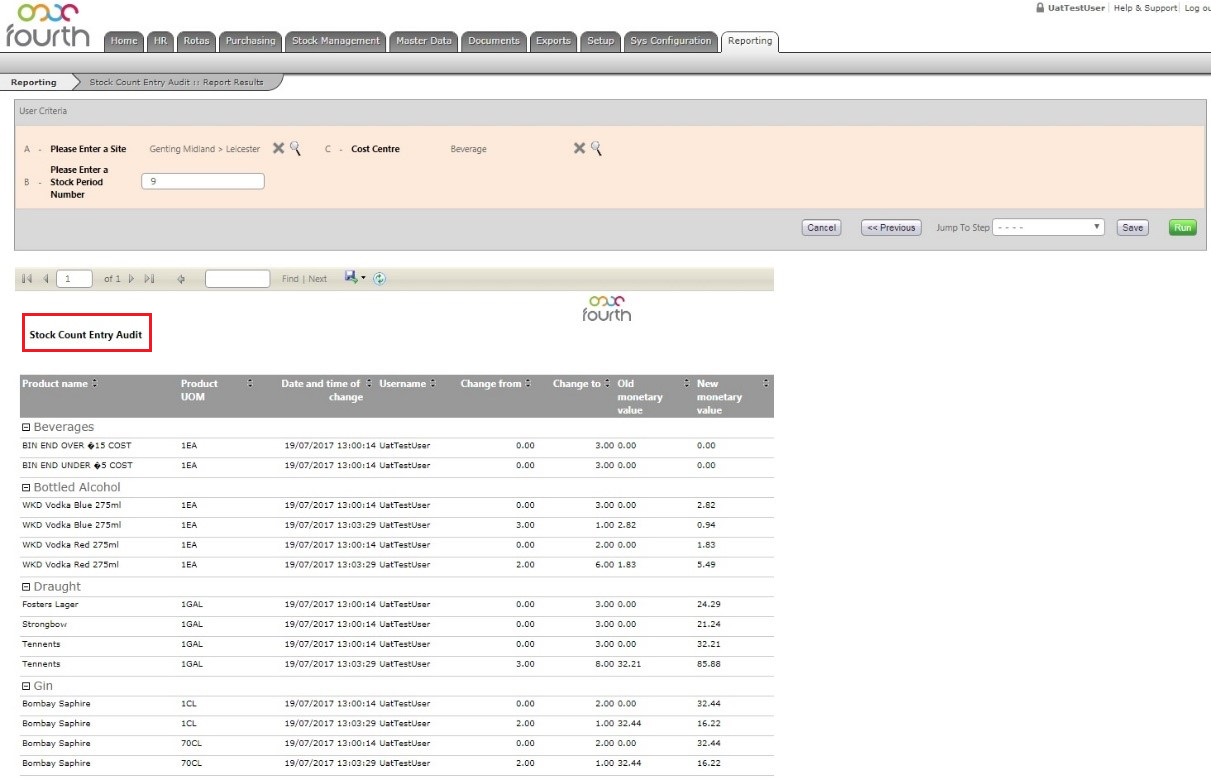
Fig.2 – Stock Count Entry Audit Report results
Introduction of a new Stock Count Entry Audit Report within Inventory that indicates sites, stock periods and cost centres as parameters.
Release Date: 26th July 2017
Reason for the Change
This report will enable users to see changes on stock count lines and identify where locations may be manipulating their stock counts to improve results or hide losses.
Customers Affected
All customers will have the ability to run this report.
Release Notes
If a user navigates from Stock Management > Stock Count > Input Full Stock Count and makes a change to the closing quantity…
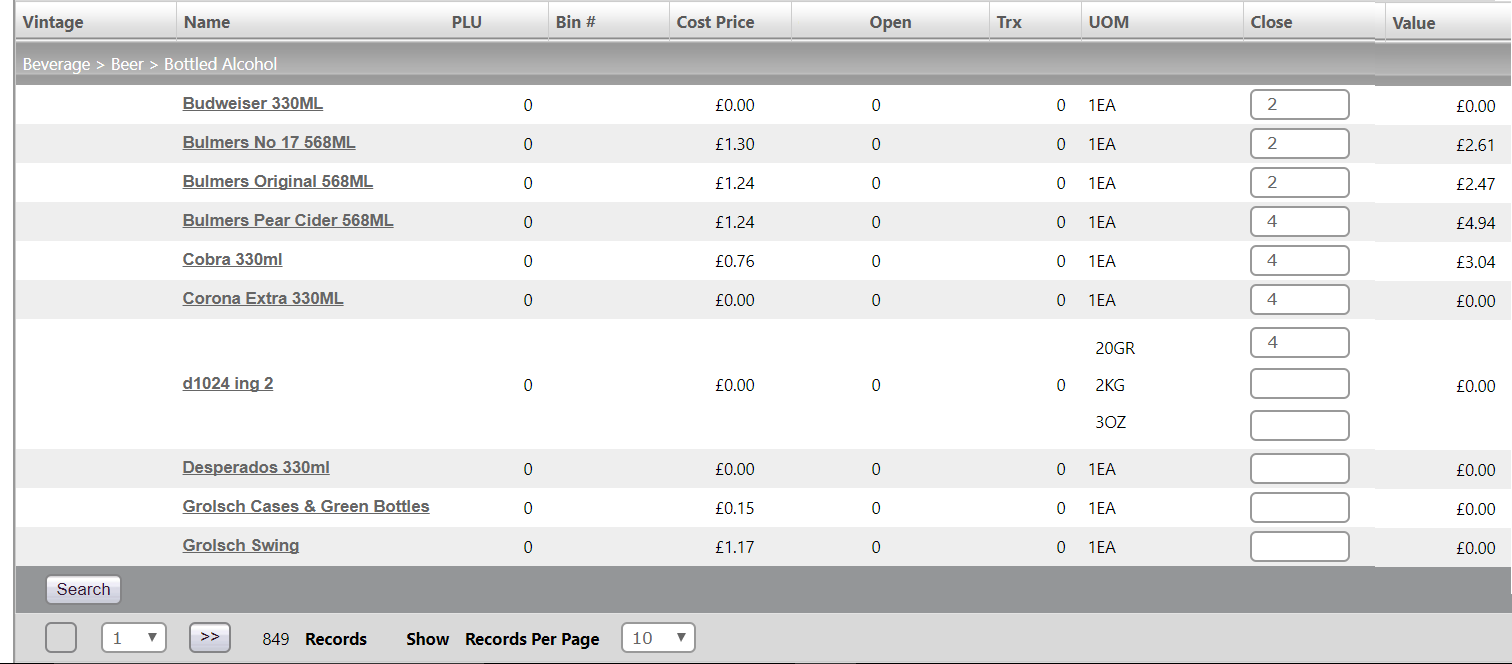
Fig.1 – Making changes to a closing quantity on a stock count
… the changes can all be seen by running the Stock Count Entry Audit Report.
- Published reports > Stock Management > Stock Count Entry Audit Report
- New monetary value
- Old monetary value
- Change to
- Change from
- Username
- Date and time of change
- Product UOM
- Product name
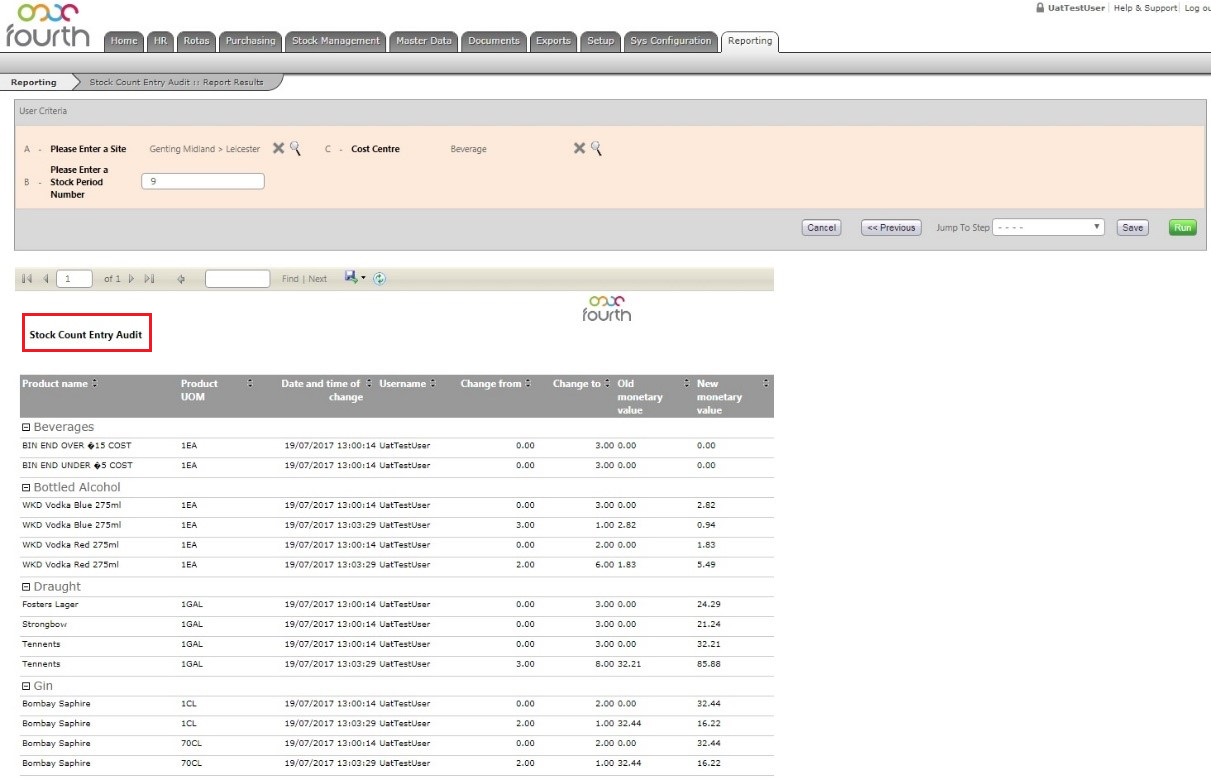
Fig.2 – Stock Count Entry Audit Report results

Comments
Please sign in to leave a comment.