The Change
Advance rule functionality has now been included within Team hours, allowing the customer to plan towards an advanced set of rules. This functionality has to be set up using the department section within the Team Hours settings page.Release Date: 23-Feb-2016
Reason for the Change
Advance rules will allow the system to build up the work labour demand based on actual sales mix, rather than estimated, by predicting forecasts at a product level rather than using categories.Customers Affected
Stonegate, however any customer can set this up in the department section.Requested by Stonegate and developed for them. They are the first customer to adapt the advance rules.
Release Notes
Department screen:
A new field has been added to the department screen with the caption: ‘Use Sales Type Grouping’.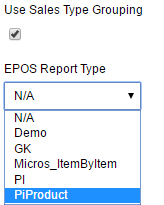
Fig 1 – Department Screen - New Fields
- The ‘Use Sales Type Grouping, field must be ticked in order to use the advance rules.
- The ‘EPOS Report Type’ should be “PIProduct”.
- The PIProduct EPOS report type loads sales by product types rather than sales type as the PI feed does currently.
New page called Sales Type Grouping
A new option in the settings tab called ‘Sales Type Grouping’ will now be available.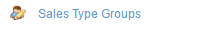
Fig 2 – Sales Type Groups Option
- The Sales Type Group is shown on the Sales Type page. It will allow the user to group sales types to the group that will be displayed within the forecast tab.
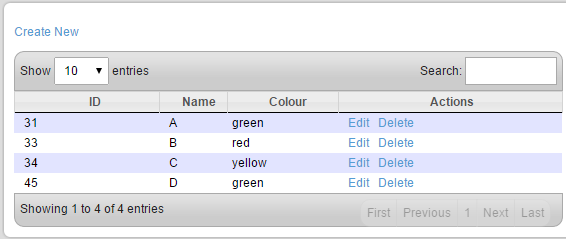
Fig 3 – Sales Type Groups Page
Sales Type screen:
A new field has been added to the Sales Type screen with the caption “Sales Type Group”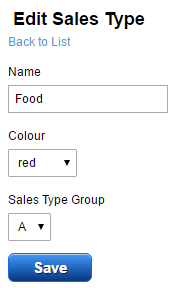
Fig 4 – Sales Type Group Option
Forecast Sales Page:
The forecast Sales page displays the groups and where the manger can edit the values of the Forecast groups.
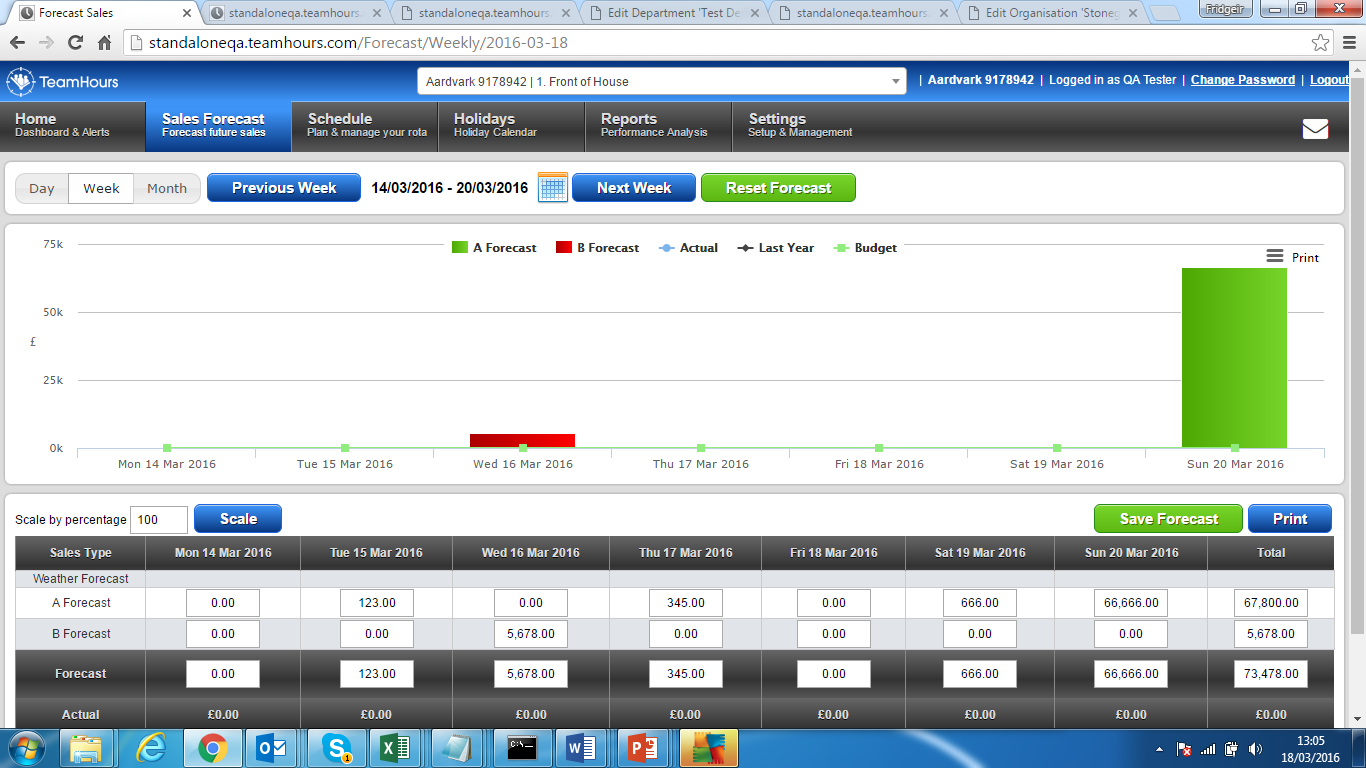
Fig 5 – Forecast Sales Page

Comments
Please sign in to leave a comment.