The Change
Development has been carried out to show action buttons at both the top and bottom of the screen when performing site linking actions.Release Date: 27/04/2016
Reason for the Change
The changes have been made in order to improve the site linking publication experience by removing the requirement to scroll to the bottom or organisation hierarchy or confirmation list in order to progress.Customers Affected
All customers with using StarChef to Inventory Site Linking enabled.Release Notes
When performing a site linking action from StarChef against products, batches or recipes, the action buttons now appear at the top and bottom of the organisation hierarchy list. For example, on adding a product to site: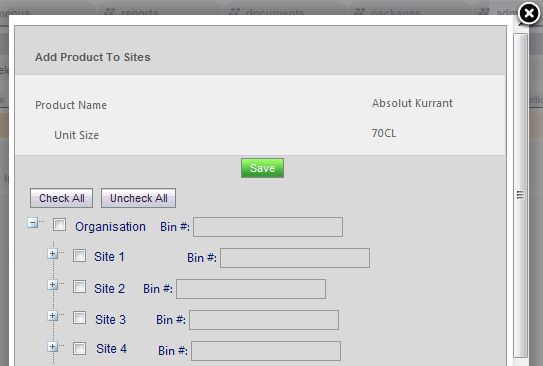
Fig 1 – Action Buttons in StarChef

Comments
Please sign in to leave a comment.