The Change
If the overtime functionality is switched on from within the Rota Module, when submitting a schedule to payroll from within the Labour Productivity Module users will now see the overtime screen which will allow them pay their employees overtime using the same functionality that was available from within the Rota Module.Release Date: 1st September 2016
Reason for the Change
To allow People System customers who are using the Labour Productivity Module to continue to use the Overtime functionality that they were using in the Rota Module.Customers Affected
People System customers who use the Labour Productivity Module and Overtime FunctionalityRelease Notes
To enable the Overtime functionality go to Rotas > Administration > Global Settings > Edit Default Rota Settings. Then ensure Overtime is ticked and the other settings related to overtime are set up correctly for your organisation.
Once Overtime is setup, when going into Labour Productivity and submitting your schedule to Payroll, you will first be presented with the Additional Payments screen which enables the user to check the overtime payments and either authorise or omit these before the schedule and overtime payments are submitted to Payroll.
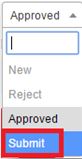
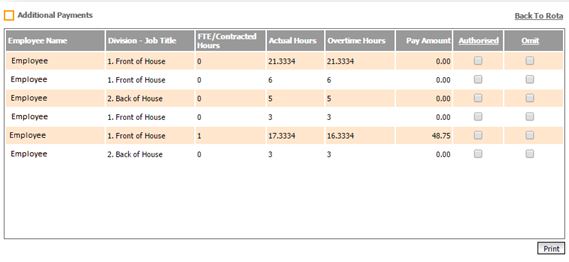
You can also see the overtime/additional payments by clicking on view from within your schedule and selecting the additional payments menu option.
NB: In order for this link to show it will need to be added to the Generic Links Page in Labour Productivity by the Projects Team.
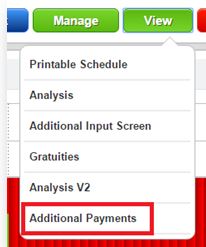

Comments
Please sign in to leave a comment.