What’s Changing?
The Counting App Release 2.4.0 includes:
- Enhancements on the synchronisation of Areas and Counts with the Server
- Removed the ‘Return to Area’ button
Release Date: 5th November
Reason for the Change
The aim is to provide users with a better experience and a more efficient counting process.
Customers Affected
All customers using the Counting app.
Release Notes
1. Enhancements on the synchronisation of Areas, Counts and Products with the server
Until now, the blue Send Count and Synchronise Areas button on the Home Page (see Fig.2) was used to synchronise the local Areas and Counts with the changes on the server during a period. This update has now been extended to include Product changes as well. This includes new Products added to the Location and any changes on existing Product (name, unit of measure etc.)
Once the update has been successful, a toast message will appear on the bottom of the page. If there were any added or updated Products, their count will be stated in the message. (Fig.1)
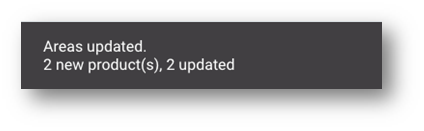
Fig.1 – Information Message on Successful Update
The title of the button will also change depending on the action that should occur.
If there are local changes on the device which need to be synched with the server, the title will be Send Count and Synchronise Areas (see Fig.2). The action will be to send all local changes to the server and download any changes to Areas, Counts and Products in the meantime.
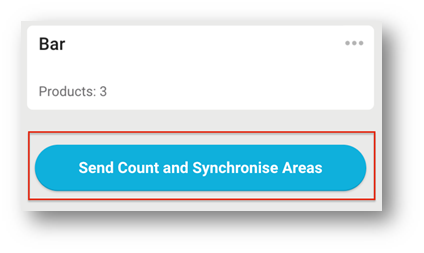
Fig.2 – Send Count and Synchronise Areas
In cases where there are no local changes, the title will be Check for Updates (see Fig.3). The action will be to download any changes to Areas, Counts and Products from the server.
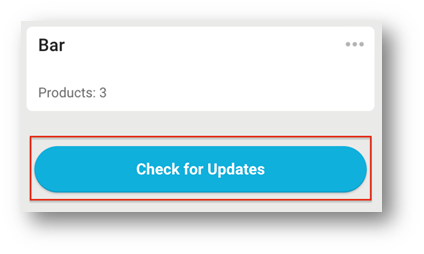
Fig.3 – Check for Updates
2. Removed the ‘Return to Area’ button from the ‘Add Products’ Page
The Return to Area button was used to navigate the user from the ‘Add Products’ page to the Area page. It has been removed to improve the user experience during the Counting process.
The action can now be completed using the back arrow button (Fig.4) in the header or the physical back button on the device.
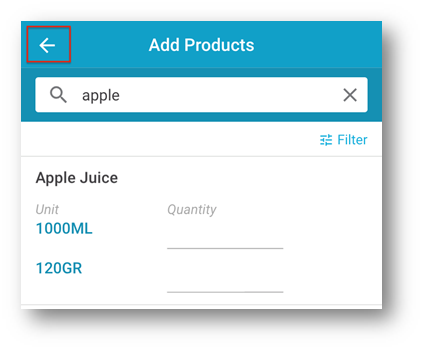
Fig.4 – Back Action

Comments
Please sign in to leave a comment.