What’s Changing?
A Time & Attendance break column will be added to the T&A Report.
Release date: Tuesday 1st October
Reason for the Change
This will allow for customers who are using Time & Attendance, accepting T&A Break records to view the T&A Breaks and duration in minutes per shift.
Release Notes
The T&A Report can be enabled for specified User Levels. The User Level permission can be found in the “Reports” section of the User Level page.
Next, a Global Setting needs to be applied.
If using Time & Attendance and sending T&A break records in Labour Productivity, a new column will now be displayed in the T&A Report, called “T&A Breaks”.
The new column will display the following information:
Break 1 Start Time – Break 1 End time (duration of break) | Break 2 Start Time – Break 2 End Time (duration of break)
If there are missing break records, then the breaks will be displayed as “Unknown. If there are no breaks recorded then “No break recorded” will be displayed.
A Time & Attendance break column will be added to the T&A Report.
Release date: Tuesday 1st October
Reason for the Change
This will allow for customers who are using Time & Attendance, accepting T&A Break records to view the T&A Breaks and duration in minutes per shift.
Release Notes
The T&A Report can be enabled for specified User Levels. The User Level permission can be found in the “Reports” section of the User Level page.
- Go to Settings > User Levels and select Edit against the required User Level
- Tick the View T&A Report box, scroll down, and select Save
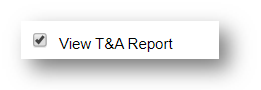
Fig.1 - User level permission: T&A Report
Next, a Global Setting needs to be applied.
- Go to Settings > Organisations > select Edit against the required Organisation
- Scroll down to the “Schedule” section and tick the box against Accept TnA breaks
- Select Save
If using Time & Attendance and sending T&A break records in Labour Productivity, a new column will now be displayed in the T&A Report, called “T&A Breaks”.
- To access the report, go to Reports > T&A Report
The new column will display the following information:
Break 1 Start Time – Break 1 End time (duration of break) | Break 2 Start Time – Break 2 End Time (duration of break)
If there are missing break records, then the breaks will be displayed as “Unknown. If there are no breaks recorded then “No break recorded” will be displayed.
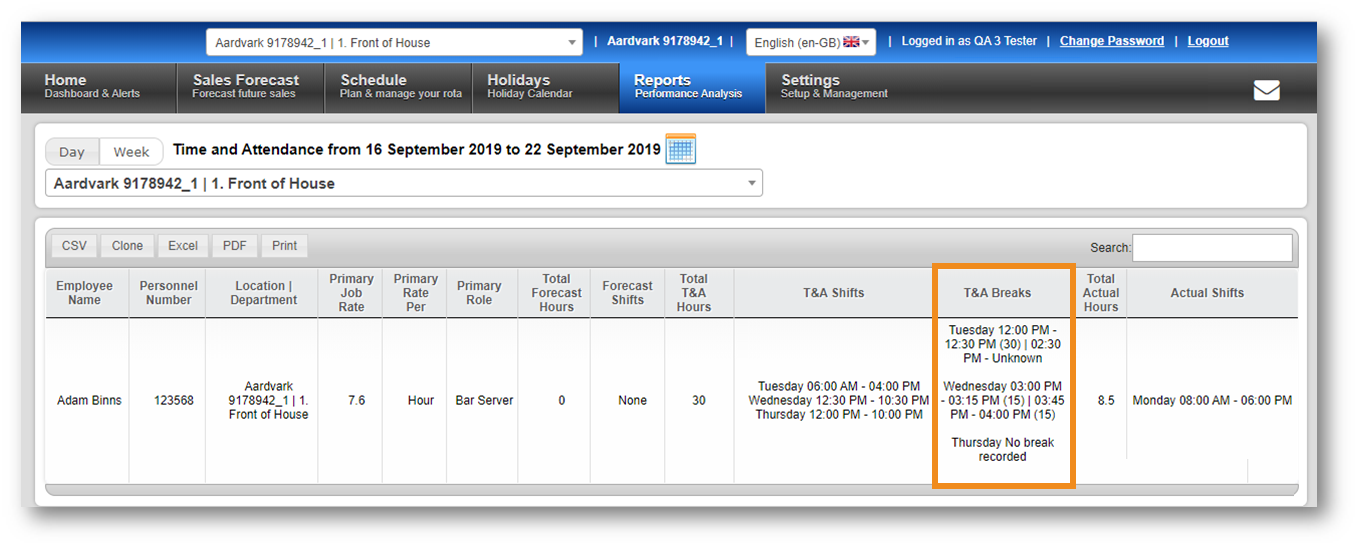
Fig.2 – New T&A Breaks Column in the T&A Report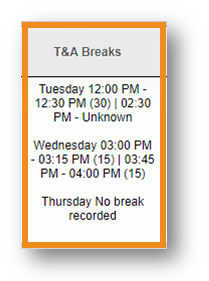
Fig.3 – T&A Breaks column in detail

Comments
Please sign in to leave a comment.