Overview
This article will cover how to check the nationalities of employees employed in a specific time period in Fourth Analytics.
- Go to the HR dashboard and select the Starters tab
- Select a range from the DATE filter
- Make single/multiple selections from the NATIONALITY filter
- Check the 'Starters by Nationality (Top 10)' graph - see Fig.2
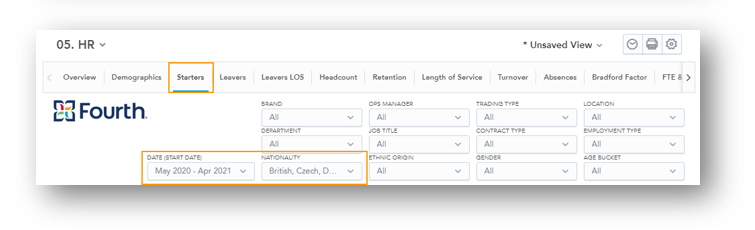
Fig.1 - Applying filters

Fig.2 - Example Results

Comments
Please sign in to leave a comment.