What’s Changing?
The ability to record a Passive Shift reason code against passive shifts.
Release date: 24th April 2019
Reason for the Change
This change will give customers the ability record passive shifts by reason.
Customers Affected
The functionality will be switched off by default but can be activated for all customers using Labour Productivity.
This is a Global Setting and will be enabled for all locations. Please liaise with your Fourth contact to have this done.
Release Notes
Appearance in Labour Productivity – Shift Entry
On entering a shift, when Is passive shift? is ticked, a Select reason drop-down will appear. The passive shift reason codes are created by at organisation level (see further below) and all active shifts being set to passive will need a reason.
If a Job Role is configured as ‘Passive’, a default passive reason will be assigned by default when the role is scheduled. This can be changed for another reason if required.
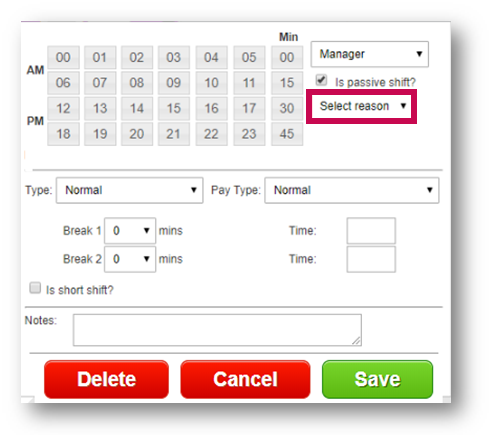
Fig.1 - Select reason drop-down
Configuring Passive Shift Reason Codes
A new user-level permission called View/Edit Passive Shift Reason Codes has been created which will allow the user to create and edit the Passive Shift reason codes. These reason codes will be at organisation level and available to all locations.
To create a Passive Shift reason code:
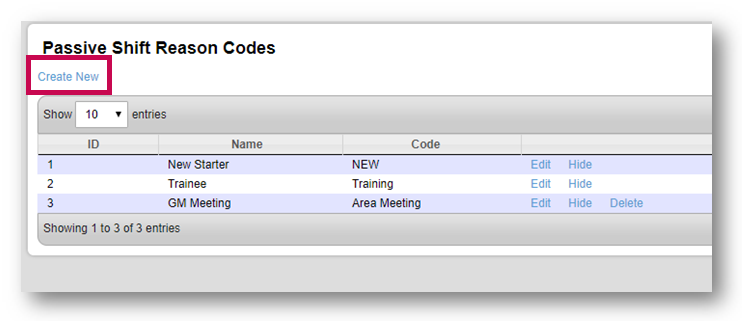
Fig.2 – Passive Shift Reason Code Page
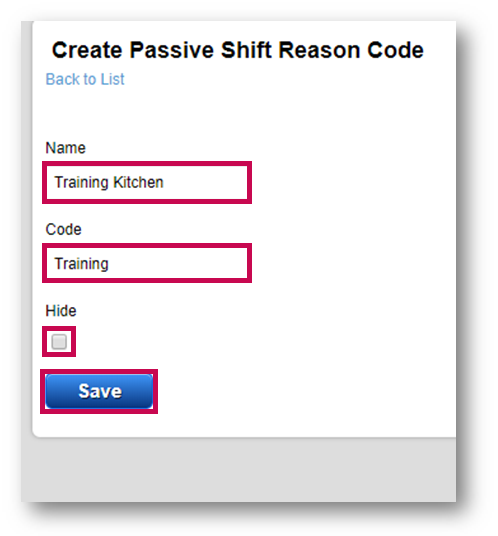
Fig.3 - Passive Reason Code Configuration
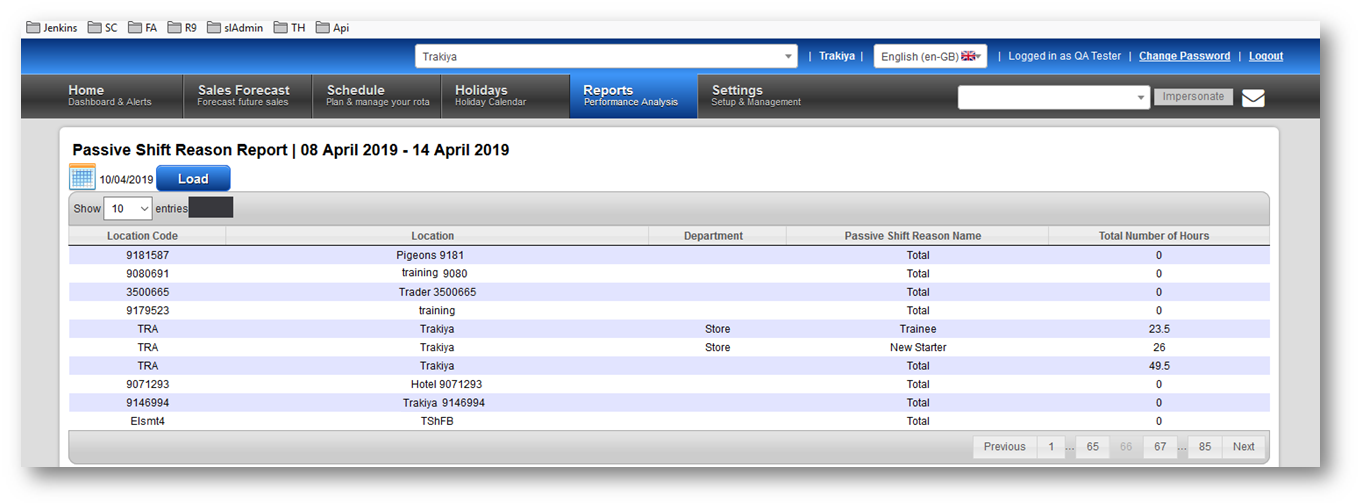
Fig.4 - Passive Shift Reason Report
Important Information
Existing Templates - Any templates which have active shifts set to Passive will need to be resaved with a passive reason code assigned to these shifts. The templates will load but if the shifts are edited or amended then they will require a passive reason to be selected. If they are not edited and the template is loaded then these hours will be recorded as “Passive” on all reporting.
Loading Previous Week’s Schedule - If load schedule from previous week is selected and active shifts are set to passive have been loaded, if these shifts are edited or amended then they will require a passive reason to be selected. If they are not edited and the template is loaded then these hours will be recorded as “Passive” on all reporting.
Passive Reasons - Passive Reason codes must be created before the functionality is enabled. If the setting is on and there are no passive shift reason codes then users will not be able to set active shifts to passive. There is validation in place to ensure that users select a reason code.
The ability to record a Passive Shift reason code against passive shifts.
Release date: 24th April 2019
Reason for the Change
This change will give customers the ability record passive shifts by reason.
Customers Affected
The functionality will be switched off by default but can be activated for all customers using Labour Productivity.
This is a Global Setting and will be enabled for all locations. Please liaise with your Fourth contact to have this done.
Release Notes
Appearance in Labour Productivity – Shift Entry
On entering a shift, when Is passive shift? is ticked, a Select reason drop-down will appear. The passive shift reason codes are created by at organisation level (see further below) and all active shifts being set to passive will need a reason.
If a Job Role is configured as ‘Passive’, a default passive reason will be assigned by default when the role is scheduled. This can be changed for another reason if required.
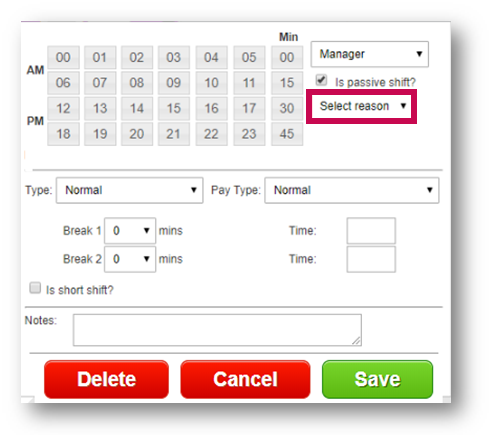
Fig.1 - Select reason drop-down
Configuring Passive Shift Reason Codes
A new user-level permission called View/Edit Passive Shift Reason Codes has been created which will allow the user to create and edit the Passive Shift reason codes. These reason codes will be at organisation level and available to all locations.
- Passive Shift codes are restricted to 15 active codes per organisation
- Passive Shift codes can be hidden from the reason list and only used at certain times
- Passive Shift codes can be edited
- Passive Shift codes can only be deleted if the reason code has not been assigned to any shifts
To create a Passive Shift reason code:
- Log in to Labour Productivity
- Go to Settings > Passive Shift Reason Codes > Create New
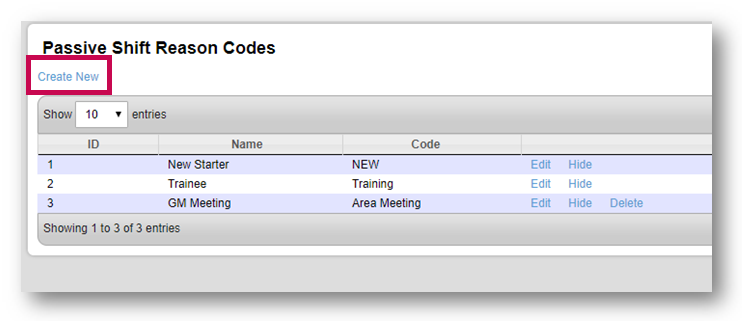
Fig.2 – Passive Shift Reason Code Page
- Type a Name for the Passive Shift reason. This will be the name of the reason displayed in the Passive Reason shift box and on the Passive Shift Reason Report
- Enter a Code. This will be used for further reporting capabilities
- Ticking the Hide box will hide the reason from the Select reason drop-down
- Select Save once complete
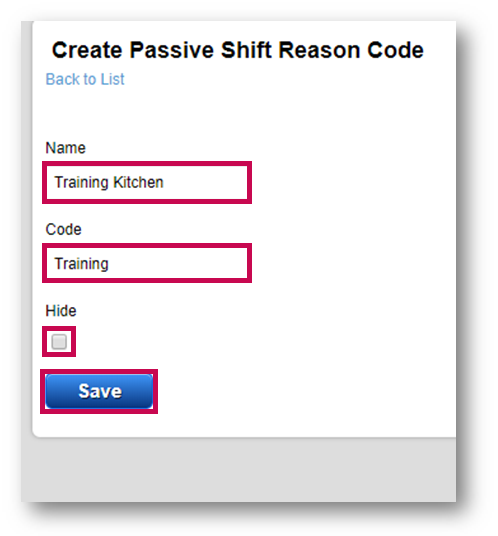
Fig.3 - Passive Reason Code Configuration
Passive Shift Reason Report
A new Passive Shift Reason Report has been created. To run this report, users must have the user-level permission Passive Shift Reason Report enabled.
The report will display the following information:
A new Passive Shift Reason Report has been created. To run this report, users must have the user-level permission Passive Shift Reason Report enabled.
The report will display the following information:
- Location code – Location Code from the HR system
- Location Name – Location Name from the HR system
- Department Name – If the location is scheduled as one department this will be blank
- Passive Shift Reason Name – This will only be displayed if passive shifts have been created against this reason for the week the report is being run for. There is also a “Total” row which will sum all passive hours of all passive reasons for that location
- Total Number of Hours – Total Number of passive hours against that reason code for the week the report is run for
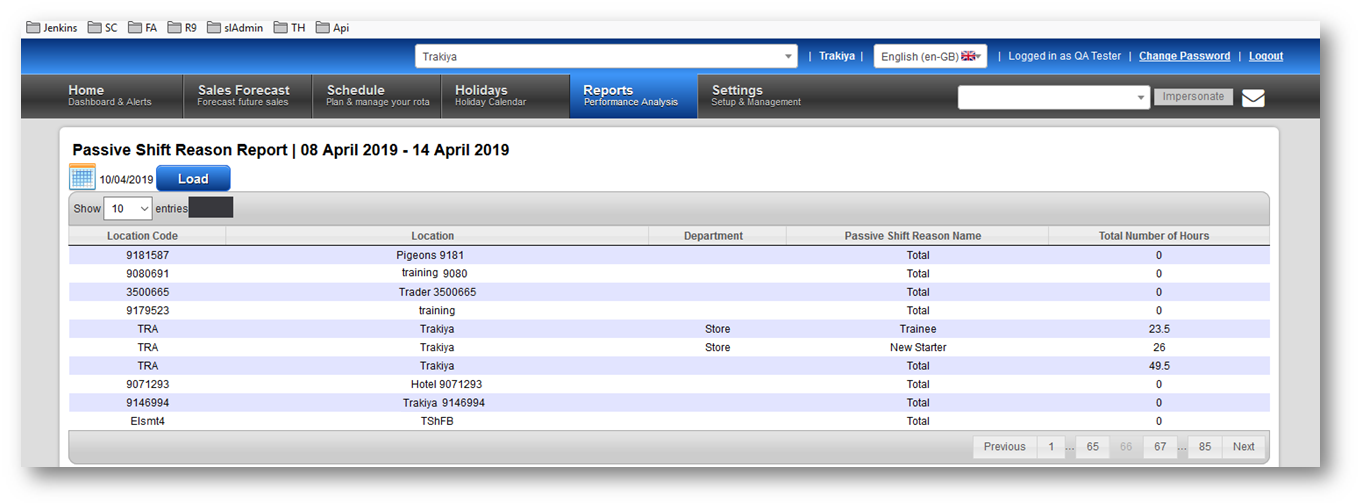
Fig.4 - Passive Shift Reason Report
Important Information
Existing Templates - Any templates which have active shifts set to Passive will need to be resaved with a passive reason code assigned to these shifts. The templates will load but if the shifts are edited or amended then they will require a passive reason to be selected. If they are not edited and the template is loaded then these hours will be recorded as “Passive” on all reporting.
Loading Previous Week’s Schedule - If load schedule from previous week is selected and active shifts are set to passive have been loaded, if these shifts are edited or amended then they will require a passive reason to be selected. If they are not edited and the template is loaded then these hours will be recorded as “Passive” on all reporting.
Passive Reasons - Passive Reason codes must be created before the functionality is enabled. If the setting is on and there are no passive shift reason codes then users will not be able to set active shifts to passive. There is validation in place to ensure that users select a reason code.

Comments
Please sign in to leave a comment.