What’s Changing?
Several enhancements have been applied to the Invoice/Credit Export screen:
Release date: 26th November 2019
Reason for the Change
The collection of changes to the Invoice/Credit Export screen are intended to improve the on-demand export management process.
Customers Affected
This change is available to customers using on demand invoice/credit export functionality in Inventory.
Release Notes
Selection Preservation
On selection of records and applying the Add to Export action, when navigating from page to page the records added to the export are remembered and flagged as checked. This applies if returning to a previous page or reapplying a search.
Result Sorting
Export search results can now be sorted in ascending/descending order by selecting the column header.
Search by Document Reference
An additional search parameter that allows searching by document Reference has been added. Matching is on partial text match.
Additional Columns
Columns for VAT and Gross value have been added to provide additional detail and align with Document Reconciliation search results.
Several enhancements have been applied to the Invoice/Credit Export screen:
- Selection Preservation - when navigating from page to page, records already added to the export will remain selected
- Result Sorting - export search results can be sorted ascending/descending by column headers
- Search by Document Reference – a new parameter has been added to allow search by reference
- Additional Columns - columns representing VAT and gross value have been added to search results
- Resolve Counter Reset - an issue causing the documents added counter to re-set after a period of activity has been resolved
Release date: 26th November 2019
Reason for the Change
The collection of changes to the Invoice/Credit Export screen are intended to improve the on-demand export management process.
Customers Affected
This change is available to customers using on demand invoice/credit export functionality in Inventory.
Release Notes
Selection Preservation
On selection of records and applying the Add to Export action, when navigating from page to page the records added to the export are remembered and flagged as checked. This applies if returning to a previous page or reapplying a search.
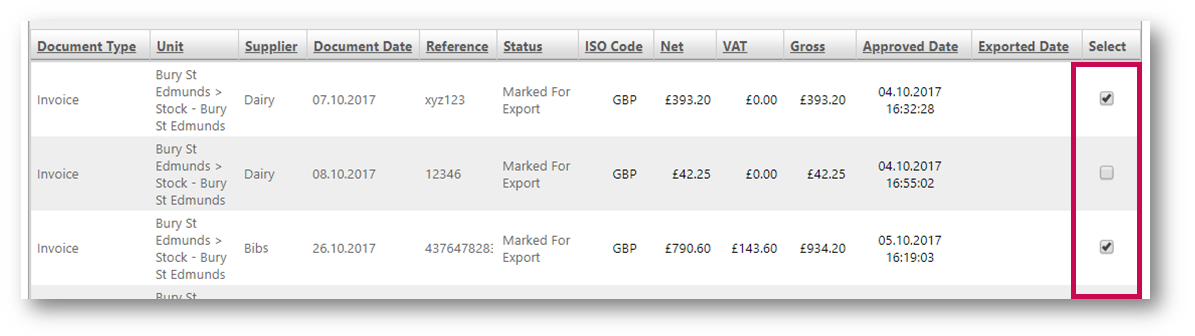
Fig.1 - Selections remain after navigating from page to page
Result Sorting
Export search results can now be sorted in ascending/descending order by selecting the column header.
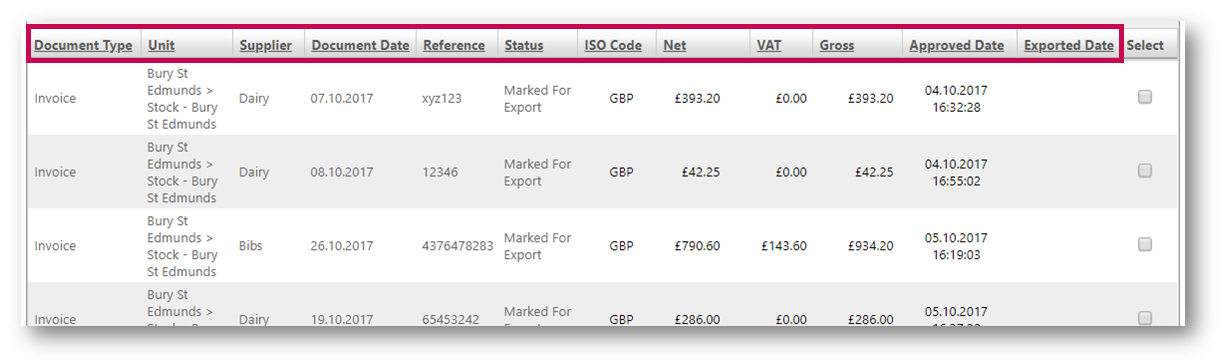
Fig.2 - Column headers for sorting order
Search by Document Reference
An additional search parameter that allows searching by document Reference has been added. Matching is on partial text match.
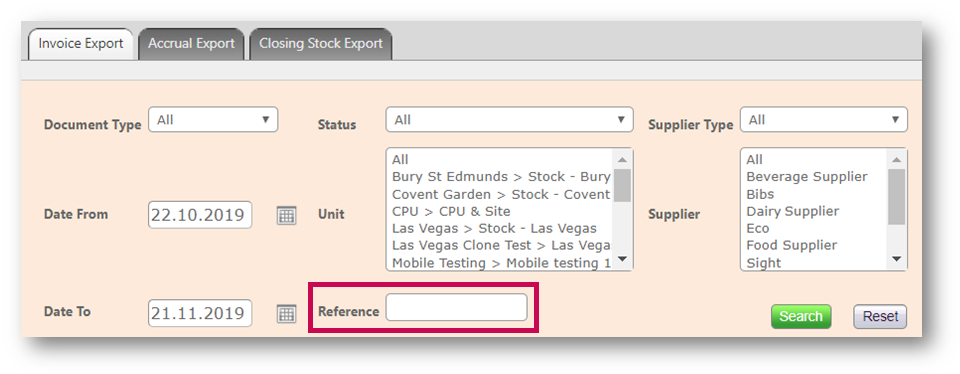
Fig.3 - New Reference field in Invoice Export search
Additional Columns
Columns for VAT and Gross value have been added to provide additional detail and align with Document Reconciliation search results.
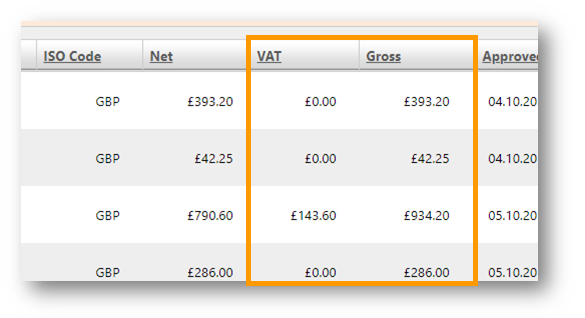
Fig.4 - New VAT and Gross columns in search results

Comments
Please sign in to leave a comment.