The Change
Introduction of a setting that prevents users from editing the reason for rejection when rejecting a line in an order. When this setting is turned on, and the organisation uses standard reasons for rejection, when rejecting a line the user must choose a reason from the drop-down. The Reason for Rejection free text field is also disabled.
Release Date: 18/10/2017
Reason for the Change
The setting will allow for cleaner and more structured reporting.
Customers Affected
Any customers can chose to switch on this global setting.
Release Notes
Introduction of a setting that prevents users from editing the reason for rejection narrative when rejecting a line in an order.
To switch on this global setting:
When the setting is switched on, the user must select from the Reason drop-down when rejecting a line.
The Reason for Rejection free text field is also disabled.
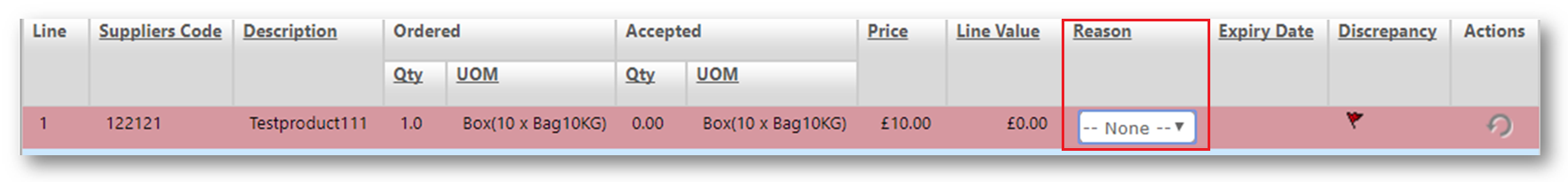
Fig.1 – The Reason drop-down when rejecting a line
Introduction of a setting that prevents users from editing the reason for rejection when rejecting a line in an order. When this setting is turned on, and the organisation uses standard reasons for rejection, when rejecting a line the user must choose a reason from the drop-down. The Reason for Rejection free text field is also disabled.
Release Date: 18/10/2017
Reason for the Change
The setting will allow for cleaner and more structured reporting.
Customers Affected
Any customers can chose to switch on this global setting.
Release Notes
Introduction of a setting that prevents users from editing the reason for rejection narrative when rejecting a line in an order.
To switch on this global setting:
- Go to Invoicing > ORG_GlobalSetting_Invoicing > Default Sub Type > Enforce goods receiving rejected drop down list as compulsory
When the setting is switched on, the user must select from the Reason drop-down when rejecting a line.
The Reason for Rejection free text field is also disabled.
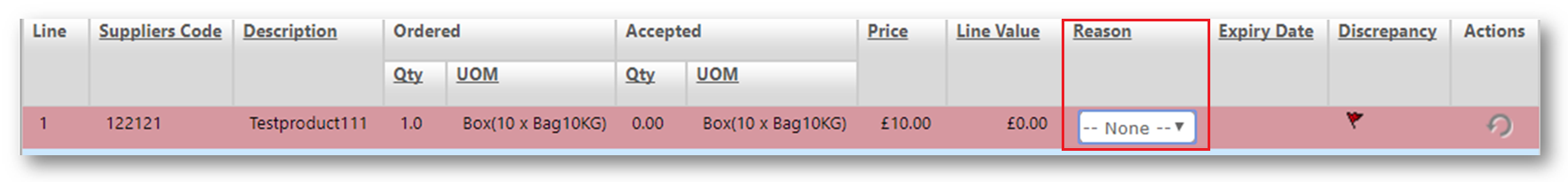
Fig.1 – The Reason drop-down when rejecting a line

Comments
Please sign in to leave a comment.