Overview
The Mobile Dynamic Production Summary Report helps analyse the efficiency of cooking for managed items by providing various metric such as:
- Forecast
- Actual sales
- Numbers of items cooked, sold and sold within waiting time
- Items wasted
Many other metric points are available for customers to use to tailor the Production Summary report to their operational needs.
Best practices for Production Summary Report:
- Reports can be set to automatically be retrieved in the Download Centre, allowing managers to move on with other operational tasks whilst the report is generating.
- Multiple report formats are available - including PDF, Excel, CSV, XML and more
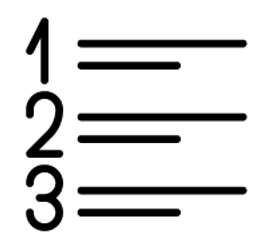 Steps
Steps
- Log into the MacromatiX Mobile site directly on a mobile device and from the Menu select Operations (Fig.1)
- Select Production Summary (Fig.1)
Fig 1. Production Summary report
- Select the Report Cogwheel (Fig.2)
Fig 2. Cogwheel symbol
- Select CREATE and the View Manager page will appear. (Fig.3)
Fig 3. Select CREATE
- In the View Name field, type in a name for the report (Fig.4)
The Left COLUMNS contains a list of available metric headers for a report. (Fig.4)
The right ACTIVE COLUMNS contains a list of metric headers that have been selected for this report. (Fig.4)
- Use the Arrow symbol to move the metric headers order of appearance. (Fig.4)
Fig 4. Name of report and columns
- To swap the metric headers, select a header, drag it to the other column and drop it the order of preference. (Fig.5)
Fig 5. Select, drag and drop
- Select SAVE (Fig.6)
Fig 6. Select SAVE
Metric Header options
|
Column
|
Description
|
|
Batch Count
|
The number of batches cooked.
|
|
Cooked
|
Total cooked quantity.
|
|
Produced
|
Total produced quantity (cooked - cooking waste).
|
|
Correct Cooked
|
The total cooked adjustment quantity from using Correct Quantity.
|
|
Correct Cooked Quantity Count
|
The number of times the Correct Quantity action was done.
|
|
Confirm Cooked Count
|
The number of times the Confirm Cooked action was done.
|
|
Confirm Cooked Duration
|
The total cook time remaining for batches which were cut short by the Confirm Cooked action.
The Confirm Cooked Duration / Batch Count ratio indicates how long on average cooks take to enter a batch that started cooking into the Production Dashboard. |
|
Correct Hold End Time Count
|
The number of times the Correct Time action was done.
|
|
Correct Hold End Time Duration
|
The total hold time remaining from batches which were cut short by the Correct Time action.
The Correct Hold End Time Duration / Batch Count ratio indicates the average hold time reduction which could explain excessive waste due to external factors such as a broken fridge or heating cabinet. |
|
Completed Count
|
The number of times the Confirm Complete action was done.
|
|
Deleted Count
|
The number of times the Delete Batch action was done.
|
|
Ran Out
|
The impacted projected sales quantity from not having any batches on hold and projected sales.
|
|
Ran Out Count
|
The number of times ran out.
|
|
Ran Out Duration
|
The total ran out duration where no batches were on hold but there were projected sales to be made.
|
|
Reset Count
|
The number of times the Reset Item action was done.
|
|
Sales Trend Actual
|
The total quantity sold up to the current store time.
|
|
Sales Trend Expected
|
The total forecast quantity to be sold up to the current store time.
|
|
Sales Trend
|
The Sales Trend Actual / Sales Trend Expected ratio indicating how well actual sales are tracking compared to the projected sales. Could indicate a slow day (cook less) or busy day (cook more if necessary).
|
|
Forecast
|
The total forecast quantity to be sold on the business day.
|
|
Sold
|
The total sales quantity.
|
|
Sold (Unallocated)
|
The total sales quantity not allocated to batches.
|
|
Sold Fresh
|
The total sold fresh quantity.
The Sold 15m/30m/45m/1h/1h30m/2h quantities and counts can be used to determine how close sales were to being considered fresh. |
|
Sold On Hold
|
The total sold on hold quantity (after fresh and before hold end time)
|
|
Sold Stale
|
The total sold stale quantity (after hold end time).
|
|
Sold 15m
|
The total quantity sold within 15 minutes after cooked time.
|
|
Sold 15m Count
|
The total transaction count making up the sold quantity within 15 minutes after cooked time.
|
|
Sold 30m
|
The total quantity sold between 15 and 30 minutes after cooked time.
|
|
Sold 30m Count
|
The total transaction count making up the sold quantity between 15 and 30 minutes after cooked time.
|
|
Sold 45m
|
The total quantity sold between 30 and 45 minutes after cooked time.
|
|
Sold 45m Count
|
The total transaction count making up the sold quantity between 30 and 45 minutes after cooked time.
|
|
Sold 1h
|
The total quantity sold between 45 minutes and 1 hour after cooked time.
|
|
Sold 1h Count
|
The total transaction count making up the sold quantity between 45 minutes and 1 hour after cooked time.
|
|
Sold 1h 30m
|
The total quantity sold between 1 hour and 1 hour 30 minutes after cooked time.
|
|
Sold 1h 30m Count
|
The total transaction count making up the sold quantity between 1 hour and 1 hour 30 minutes after cooked time.
|
|
Sold 2h
|
The total quantity sold between 1 hour and 30 minutes and 2 hours after cooked time.
|
|
Sold 2h Count
|
The total transaction count making up the sold quantity between 1 hour and 30 minutes and 2 hours after cooked time.
|
|
Sampling
|
The total sampling quantity allocated to batches.
|
|
Sampling (Unallocated)
|
The total sampling quantity not allocated to batches.
|
|
Wasted
|
The total raw waste quantity.
|
|
Waste (Batch)
|
The total raw waste allocated to batches.
|
|
Waste (Unallocated)
|
The total raw waste quantity not allocated to batches.
|
|
Waste Count (Batch)
|
The number of times the Waste Item action was done.
|
|
Reverse Waste (Batch)
|
The total raw waste allocated to batches that were reversed.
|
|
Reverse Waste Count (Batch)
|
The number of times the Waste Item - Reverse action was done.
|
|
% Produced / Forecast
|
The Produced / Forecast ratio indicating how much was produced (cooked - cooking waste) versus what was expected to be sold.
|
|
% Sold Fresh / Produced
|
The Sold Fresh / Produced ratio indicating how much of what was produced was sold within the configurable fresh time.
|
|
|
|
|
Current
The following columns only contain values for the current business day when the date range selected includes the current business day. These data columns are mostly used for verifying Required To Cook values.
|
|
|
Last Sold Time
|
The last time the item was depleted via sales.
|
|
On Hold
|
The current total on hold quantity (sum of remaining quantities of cooked and expired batches still visible on the Production Dashboard)
|
|
Cooking
|
The current total quantity of batches being cooked (excludes on hold and expired batches).
|
|
Cooking Before Required
|
The current total quantity of batches being cooked which will have finished cooking before the required to cook time (start of the next 15 minute from the current store time + cook duration)
|
|
Remaining Sales
|
The expected remaining sales from the current store time up to the next required to cook time.
|
|
Required
|
The required to cook quantity at the next required to cook time. The required quantity represents the quantity which should be on hold at the next required to cook time to cover for the following intervals spanning the hold time.
|
|
To Cook
|
The calculated Require To Cook quantity displayed on the Production Dashboard indicating how much needs to be cooked to have the required quantity on hold at the required to cook time.
|
Related Articles
Take a look at our other articles for MacromatiX Mobile:
- MacromatiX: Report Portal
- MacromatiX: Mobile Travel Path - Manage Locations
- MacromatiX: Mobile Waste - Recording Waste
Training
Talk to your MacromatiX account manager or send us an email if you are interested in learning more about our MX Masterclass sessions for Restaurant Users, Franchise Partners or Head Office Administrators.
Email: esapmea@fourth.com

Comments
Please sign in to leave a comment.