Summary
Great Idea! One of these features was originally raised as an Idea in our Customer Community. The suggestion helped our teams to design and release an enhancement which is now available to everyone.
Look for the symbol to see which feature started life as an Idea!
Why not share your inspirational ideas (or vote on someone else’s) today!
| Feature 1 | Feature 2 |
|
Manage Payments in a Weekly View Adding a weekly view in 'Manage Payments' |
The printable schedule will now display shifts only for the current Location by default, with the option to 'Include External Shifts' if required |
Release date for both features: February 15th 2024
Manage Payments in a Weekly View
- Enabled by default? - Yes
- Set up by customer admin? - No
- Enable via support ticket? - No
- Affects configuration or data? - No
What’s Changing?
The 'Manage Payments' functionality has been enhanced to display the entire week directly from the weekly view.
Reason for the Change
Currently, the 'Manage Payments' pop-up has only a daily view accessible in the weekly view. This change will help to ensure a consistent and streamlined user experience.
Customers Affected
All new UI Scheduling customers.
Release Notes
The following user-level permissions are required:
- To see Manage payments -View Expenses
- To edit Manage payments - Edit Employee Expenses
- To edit Total Expenses - Edit Total Expenses
- Go to the Scheduling page
- Then go to Manage > Payments
Fig.1 - Manage > Payments
Fig.2- Weekly view of Manage payments
More details on the 'Manage Payments' functionality can be found here.
Shifts on Printable Schedule 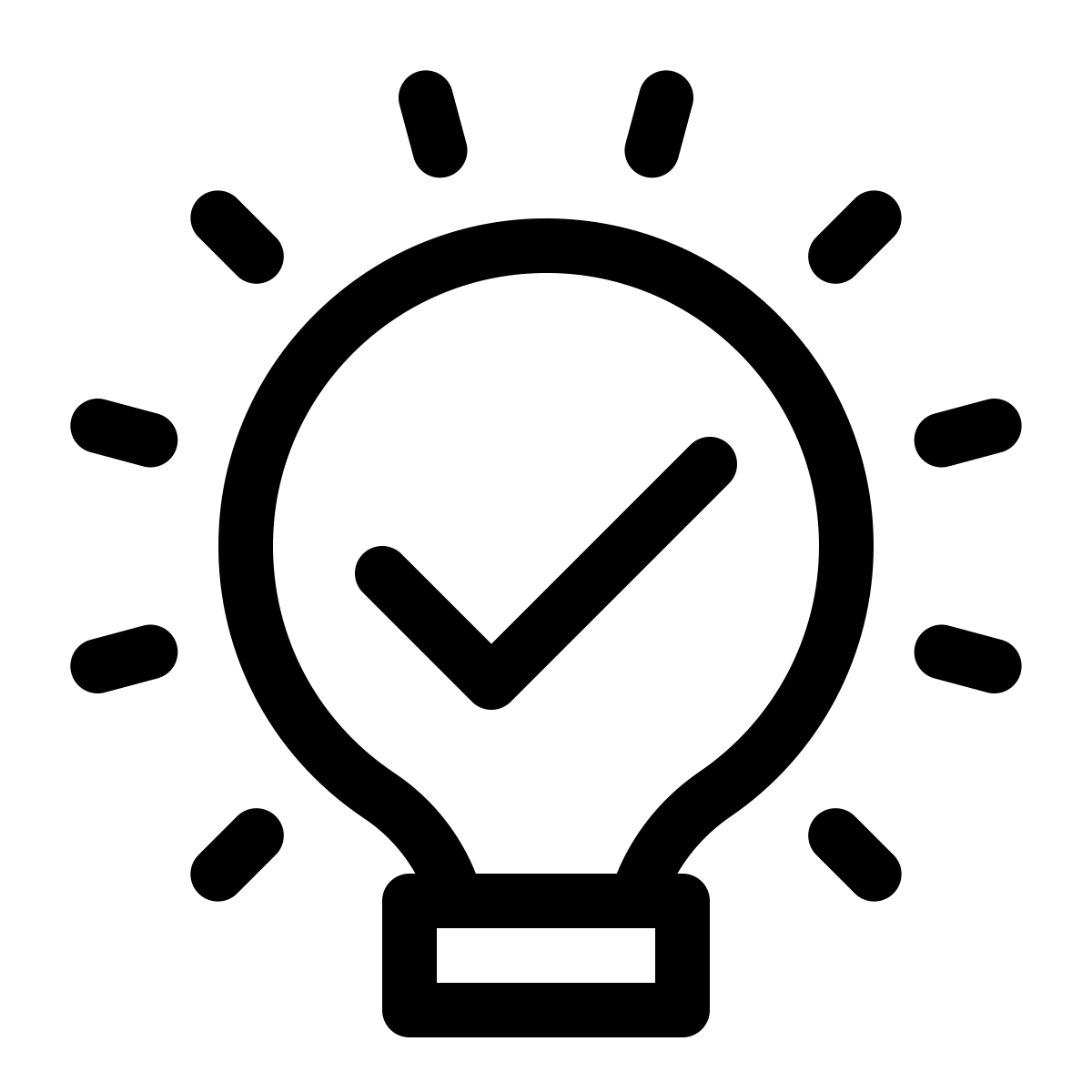
- Enabled by default? - Yes
- Set up by customer admin? - No
- Enable via support ticket? - No
- Affects configuration or data? - No
What’s Changing?
By default, the printable schedule will now show only the shifts for the current Department. There is also a new drop-down action - Include external shifts - which displays shifts for external Locations, mirroring the current behaviour of the new UI.
Reason for the Change
This change addresses user feedback requesting consistency with the old UI printable schedule. It simplifies the scheduling view for users who only need to see shifts at their current Location. The additional option to include external shifts provides flexibility, catering to users who manage multiple Locations and need a comprehensive view of all shifts.
Customers Affected
All new UI Scheduling customers.
Release Notes
- On the Scheduling page, go to View >Download Schedule PDF
The default view will now display only the current Department's shifts.
- To see external shifts as well, select Include external shifts from the Actions drop-down menu
Fig.3 - Include external shifts option

Comments
Please sign in to leave a comment.