Summary
Select the release feature from the table below to be taken directly to that section of the release note.
Great Idea! One of these features was originally raised as an Idea in our Customer Community. The suggestion helped our teams to design and release an enhancement which is now available to everyone.
Look for the symbol to see which feature started life as an Idea!
Why not share your inspirational ideas (or vote on someone else’s) today!
| Feature 1 | Feature 2 |
|
Bulk Edit Recipes Refinement Recipe sell price and effective date are not editable for Batch and Option Recipes |
Replace in Recipes Refinement The 'Delete from System' tool will now be hidden until all replacement tasks are complete |
Release date for all features: January 24th 2024
Bulk Edit Recipes Refinements
- Enabled by default? - Yes
- Set up by customer admin? - No
- Enable via support ticket? - No
- Affects configuration or data? - No
What's Changing?
The Bulk Edit Recipes workflow has been refined so that Recipe Sell Price and Effective Date are not editable for 'Batch' and 'Option' recipes
Reason for the Change
'Batch' and 'Option' recipe types do not have a selling price so these fields do not need to be editable in Bulk Edit Recipes. This improves and simplifies the Bulk Edit workflow by making 'not relevant' recipe fields unavailable for editing.
Customers Affected
All customers using the Bulk Edit Recipes workflow.
Release Note Info/Steps
- Go to the Admin tab and select Tools from the left side drop-down
- Select Bulk Edit Recipes
Fig.1 - Bulk Edit Recipes in the list of Tools
The workflow has been refined so that the Pending Sell Price and Effective Date are 'not editable' for Batch and Option recipes in the Bulk Edit Recipes workflow.
This is shown below in Fig.2 - the two Batch/Option recipes indicated do not have those fields available for editing.
Fig.2 - 'Batch'/'Option' recipes cannot have price or date edited
Additional Resources
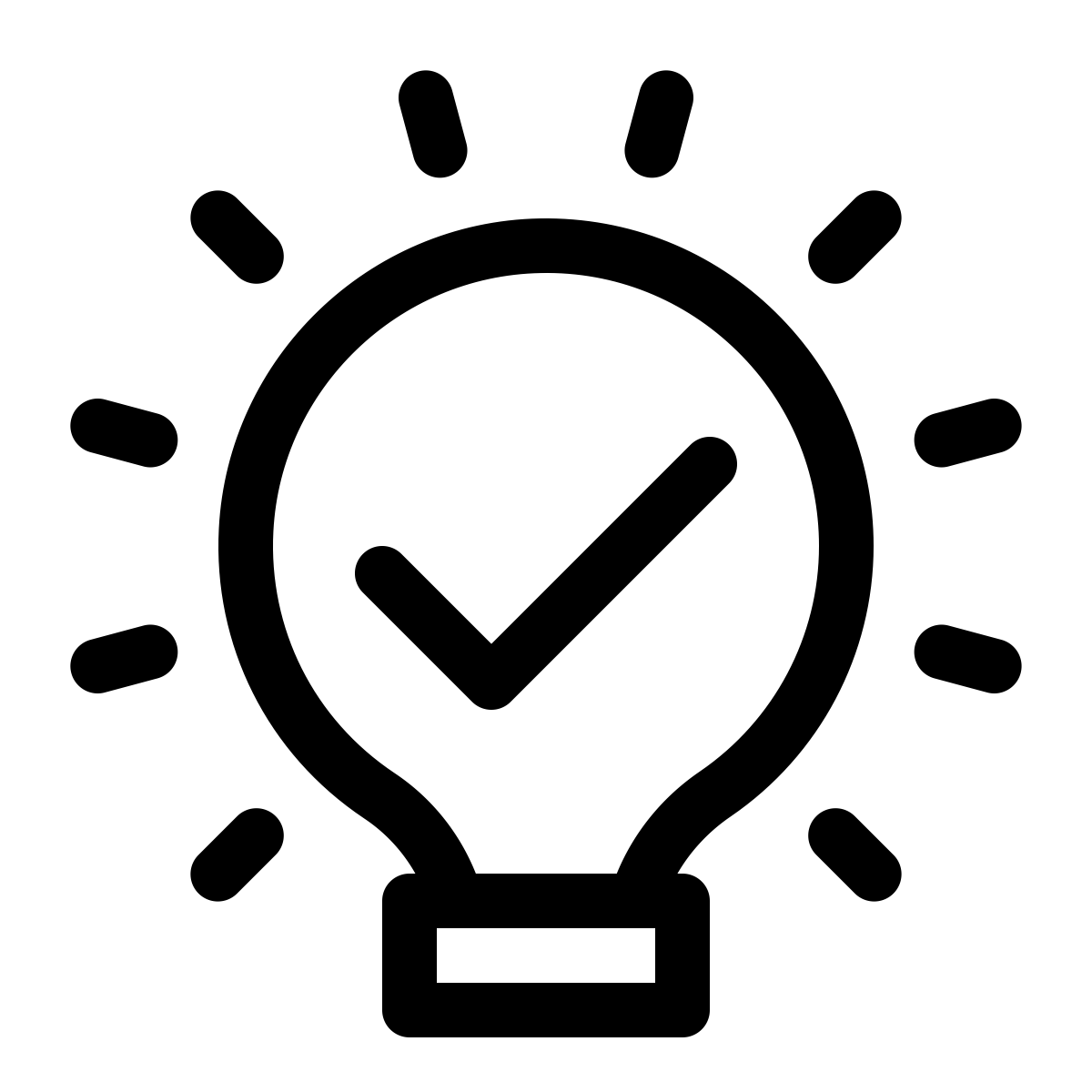 Replace in Recipes Refinement, Hide 'Delete From System' Tool During 'Replace' Operation
Replace in Recipes Refinement, Hide 'Delete From System' Tool During 'Replace' Operation
- Enabled by default? - Yes
- Set up by customer admin? - No
- Enable via support ticket? - No
- Affects configuration or data? - No
What's Changing?
Replace in Recipes refinement: Hide Delete from system until all replacement tasks are complete.
Reason for the Change
Reduces the likelihood of recipes containing 'replaced' ingredients being excluded accidentally from the 'replace' operation.
Customers Affected
All customers using the 'Replace in Recipes' and 'Delete from System' Tools
Release Note Info/Steps
When 'Replace in Recipes' operation is in progress, the Delete From System option will be hidden on the Tools page.

Comments
Please sign in to leave a comment.