HotSchedules provides the ability to generate reports from your Logbook that you can peruse and print out, if needed. You can generate all Logbook entries containing certain keywords (like an employee's name) in certain modules.
Follow these steps to generate your Digital LogBook report:
- Log into your HotSchedules account.
- Navigate to the Reporting tab.
- Select the Staff & Store sublink and then Logbook Report.
- Select the Modules you would like to see on the report.
- You also have the ability to edit the date range at the top of the page by selecting the calendar icon.
- Select the Generate Report button.
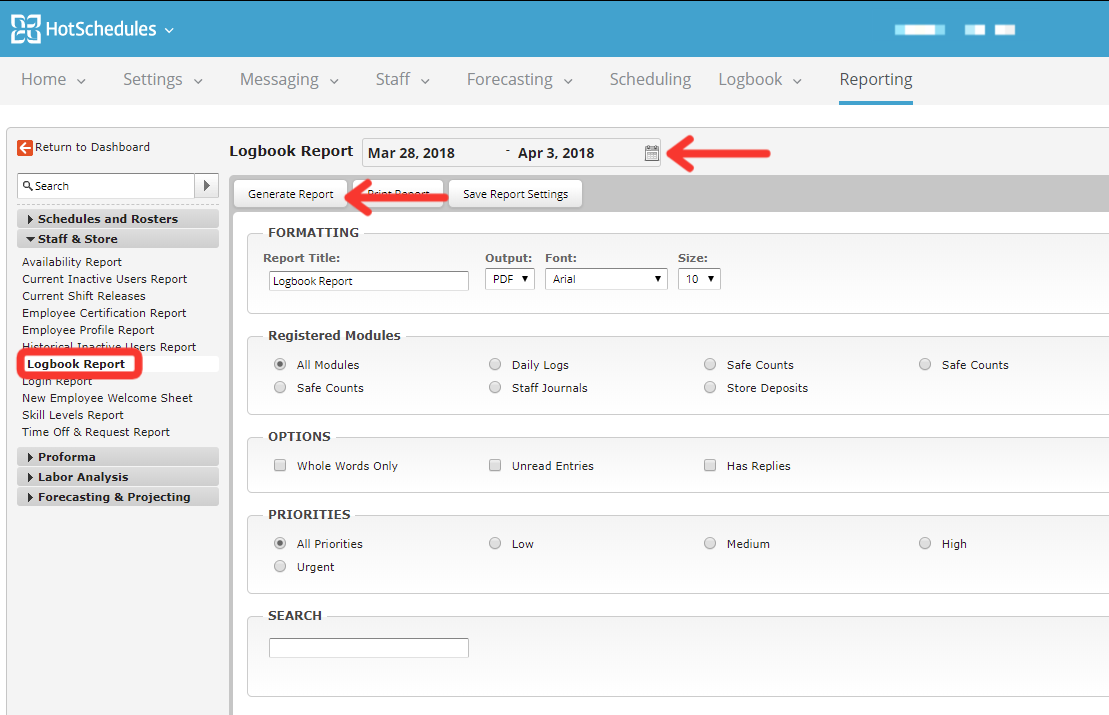
Comments
Please sign in to leave a comment.