Summary
“Great Idea! One of these features was originally raised as an Idea in our Customer Community. The suggestions helped our teams to design and release enhancements which are now available to everyone.
Look for the symbol to see which feature started life as an Idea!
Why not share your inspirational ideas (or vote on someone else’s) today!
Select the release feature from the table below to be taken directly to that section of the release note.
| Feature 1 | Feature 2 |
|
Reject Inbound Documents Containing XML DTDs To protect against XML-based DDoS attacks, any inbound XML documents containing a Document Type Definition (DTD) will now be rejected |
Hide Suppliers/Vendors in Ordering/Marketplace Apps A new setting to quickly make a supplier/vendor unavailable without affecting the trading relationship |
Release date for all features: November 1st 2023
Reject Inbound Documents Containing XML DTDs
- Enabled by default? - Yes
- Set up by customer admin? - No
- Enable via support ticket? - No
- Affects configuration or data? - No
- Roles affected: - Trade Simple users in North America who send XML documents containing DTDs (Document Type Definitions)
What's Changing?
Any XML document received that contains a DTD will now be completed early and rejected. A notification will be sent to the sender, stating that DTDs are not accepted.
Reason for the Change
The risk of service disruption induced by XML-based denial of service attacks is reduced by addressing this matter.
Customers Affected
All North America-based customers (buyers & suppliers) sending a message/document containing XML with DTDs.
If you have a valid reason why a DTD needs to be included in your XML please discuss this with our support team.
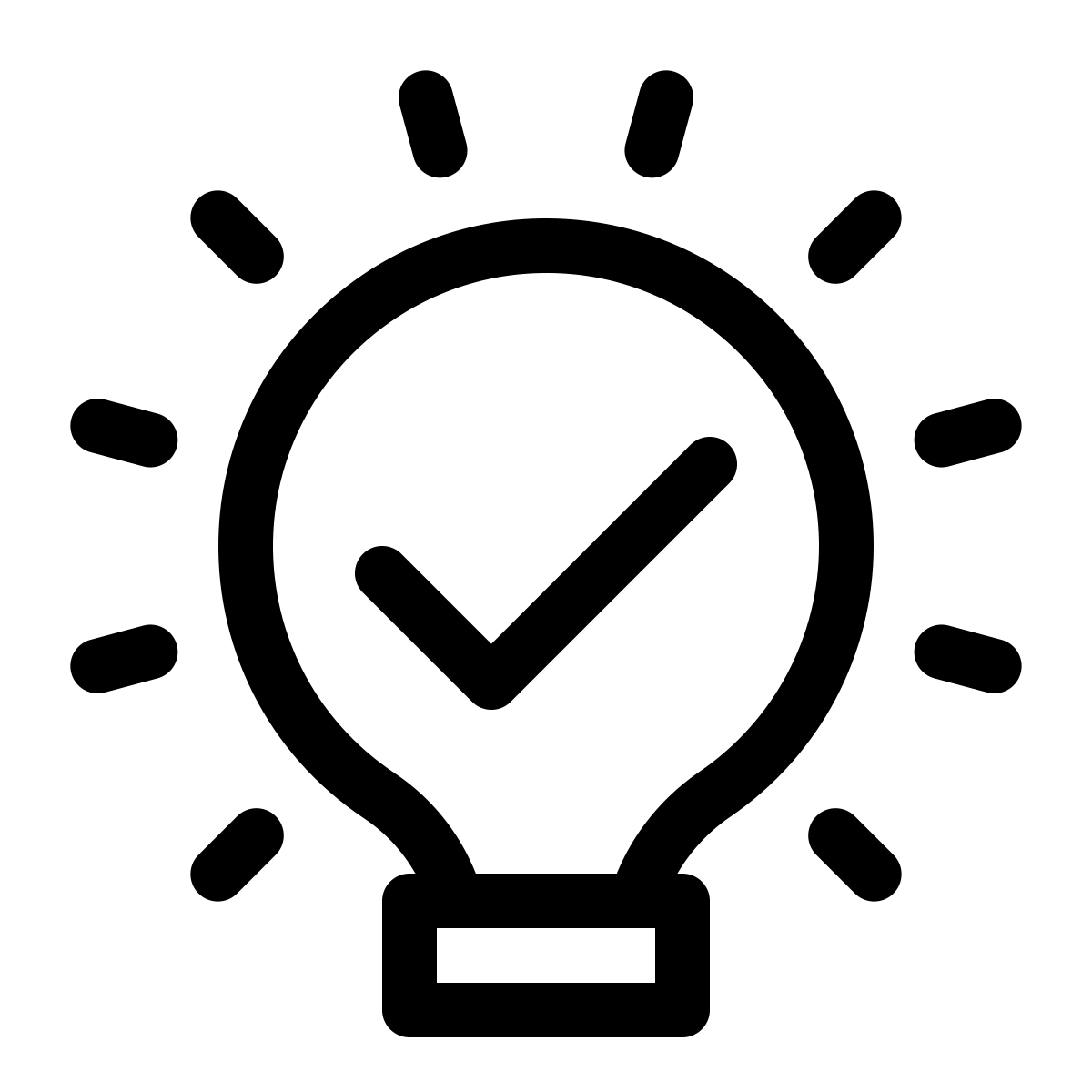 Hide Suppliers/Vendors in Ordering/Marketplace Apps
Hide Suppliers/Vendors in Ordering/Marketplace Apps
- Enabled by default? - Yes
- Set up by customer Admin? - Yes
- Enable via support ticket? - No
- Affects configuration or data? - No
- Roles affected: - All
What's Changing?
A new setting under 'Maintain Suppliers' that can be used to hide certain suppliers on the Marketplace and Ordering apps, whilst maintaining the trading relationship(s).
Reason for the Change
Removes the requirement to request this task from the Fourth support team, saving time and empowering the customer.
Customers Affected
All customers of Trade Simple using the Ordering app or Marketplace.
Release Note Info/Steps
- On the Trade Simple platform/portal, go to Maintain Suppliers and select Edit against the required supplier
- Tick the box Hide on Marketplace/Ordering app and then Save
The supplier will no longer be visible on the Marketplace/Ordering app but the underlying trading relationship will be unaffected.
Fig.1 - 'Hide on Marketplace/Ordering app' setting in 'Maintin Suppliers'

Comments
Please sign in to leave a comment.