Summary
Select the release feature from the table below to be taken directly to that section of the release note.
| Feature 1 | Feature 2 |
|
Use of RME Wastage Data for Recipe Calculations Wastage data in RME recipes will now be used for calculations in Inventory. |
Automatically Update Recipes to Sites Recipes updated in RME will also update the same site-level recipes in Inventory. |
Release Date: 29th March 2022
Use of RME Wastage Data for Recipe Calculations
- Enabled by Default? - Yes
- Set up by customer Admin? - No
- Enable via Support ticket? - No
- Affects configuration or data? - Yes
What's Changing?
For individual recipes in Recipe and Menu Engineering (RME), users can specify whether or not to remove wastage for individual ingredients. This data will now be used by inventory to calculate recipe cost, yield %, and depletion when transferring at recipe level.
Reason for the Change
To help ensure correct recipe costing and yield and depletion percentages.
Customers Affected
All Inventory customers using RME.
Release Notes
In RME, for a given recipe users can specify if ingredient wastage needs to be considered or not.
Example
- The ingredient Tomatoes - Beef has a wastage of 2%.
- The recipe Vegan Cheese Burger is created in RME and contains that ingredient.
- 2.00% Wastage Removed is included (see Fig.1).

Fig.1 - Ingredient wastage in RME
In Inventory, the recipe is stored as a menu item.
- Go to Master Data > Menu Items
- Search for and select the menu item/recipe
- On the General tab, the Yield% and Ingredient Cost (see Fig.2) is calculated based on the Wastage Removed value from RME (as shown in Fig.1)
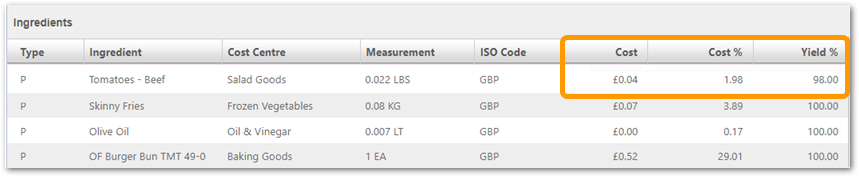
Fig.2 - Yield % and Ingredient Cost in Inventory
For another recipe - Tomato Soup - this time there is no wastage for the same Tomatoes - Beef ingredient. In Inventory, the yield % will be 100%. Before this change, Inventory would apply 98% wastage for this product.
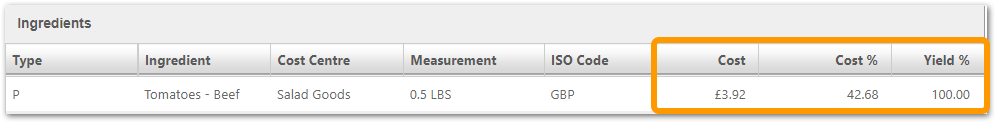
Fig.3 - Yield % and Ingredient Cost without wastage
For guidance on creating Ingredient-level wastage for Inventory, please see RME: Ingredient Level Wastage (for Inventory Customers)
![]() Changes will only be seen in Inventory when a new recipe is created or a current one is updated in RME.
Changes will only be seen in Inventory when a new recipe is created or a current one is updated in RME.
Automatically Update Recipes to Sites
- Enabled by Default? - Yes
- Set up by customer Admin? - No
- Enable via Support ticket? - No
- Affects configuration or data? - Yes
What’s Changing?
In RME, when a recipe is updated and interfaced to Inventory then the site-level recipe will also be updated.
Reason for the Change
Currently, when changes are made to a recipe in RME and interfaced to Inventory, the organisation-level recipe is updated but the site recipe is not. The changes do not apply until the recipe is updated to sites or stocking policy runs. This change will help to ensure that site-level recipes in Inventory are kept up to date.
Customers Affected
All Inventory customers using RME.
Release Notes
Recipe Updated with a New Ingredient
If a new ingredient is added to an existing recipe in RME and that recipe is assigned to a site, but the new ingredient is not, then the ingredient will automatically be assigned to the site update with the following conditions:
- When there is more than one supplier assigned to the site then the top-ranked supplier is selected
- When there is no supplier assigned to the site for that product then the product will be added to the site but will have a missing supplier
Recipe Updated with New Batch Ingredient
When a recipe gets updated with new ingredient batches to Inventory and it is assigned to a site but the new batches are not, the batches will automatically be assigned to the site upon being updated in RME. When batches are produced onsite then all ingredients in the batch will be assigned to the site if they are not already assigned.
Recipe Updated with New Sub-Recipe
When a recipe is added within a recipe (a sub-recipe) and it is assigned to a site but the sub-recipe is not, batches and ingredients will be assigned to the site if they are not already. The selling price of the sub-recipe is taken from the organisation's selling price. Users can update the price on Inventory if necessary.

Comments
Please sign in to leave a comment.