Select the release feature from the table below to be taken directly to that section of the release note.
| Feature 1 | Feature 2 | Feature 3 |
|
Set Validation to Eliminate Hidden Records Set validation has been added to prevent records from being removed from all sets |
Archive option for menus, similar to existing 'archive' functionality for ingredients and menus |
Price Band Override Template, Mark Impacted Ingredients for Inventory Export 'Mark ingredients for export' when their prices are changed using the Price Band Override Template |
Release date for all features: 23rd March 2022
Set Validation to Eliminate Hidden Records
- Enabled by Default? - Yes
- Set up by customer Admin? - No
- Enable via Support ticket? - No
- Affects configuration or data? - No
- Roles Affected: - Administrators who use Set Management functionality
What's Changing?
Set validation has been added to the Set Management functionality in RME Admin.
Reason for the Change
The new validation will prevent users from removing records from all sets. This reduces the scenario in which a product code cannot be used because it is already in use but the ingredient using the product code cannot be found.
Customers Affected
All customers using Set Management functionality.
![]() Inventory customers do not typically have Set Management enabled. Movement of records between 'live' and 'archive' sets using Set Management does not capture the correct status for the record(s) for Inventory.
Inventory customers do not typically have Set Management enabled. Movement of records between 'live' and 'archive' sets using Set Management does not capture the correct status for the record(s) for Inventory.
Release Note Info/Steps
- Log in to RME and go to the admin tab
- Use the drop-down on the left side and select either Ingredient/Recipe/Menu/Menu Cycle Sets
- Select the required Set and go to the Ingredients/Recipes/Menus/Menu Cycles tab (depending on the type of data stored in the set)
When adding/removing records within a set
- Select Edit and either Add or Remove the required data
![]() When removing a record from a set, if an ingredient/recipe/menu/menu cycle belongs to only a single set then it will not be selectable for removal in the 'selection pop-up'.
When removing a record from a set, if an ingredient/recipe/menu/menu cycle belongs to only a single set then it will not be selectable for removal in the 'selection pop-up'.
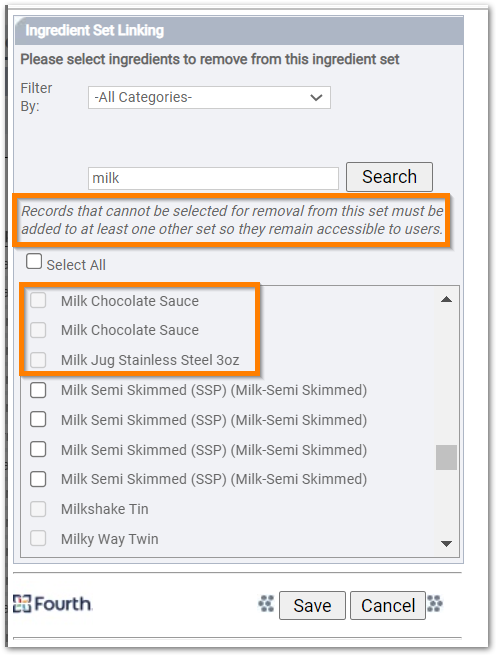
Fig.1 - Removing ingredients is allowed only if the ingredient is in more than one set
When deleting a set
- With a set selected, use the Delete button
![]() The deletion of a set will require a replacement set to be selected if some of the records in the set do not belong to any other set.
The deletion of a set will require a replacement set to be selected if some of the records in the set do not belong to any other set.
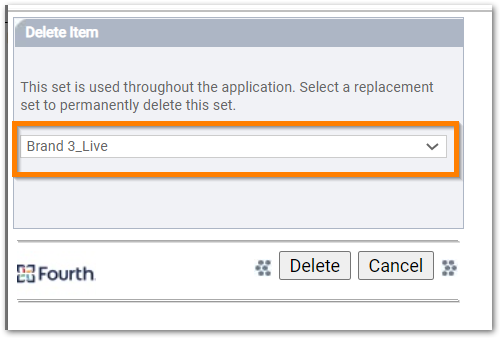
Fig.2 - Choose replacement set
Menus, Archive Functionality
- Enabled by Default? - No
- Set up by customer Admin? - No
- Enable via Support ticket? - Yes
- Affects configuration or data? - Yes
- Roles Affected: - Menu managers
What's Changing?
An archive option for menus has been added. It will work like existing 'archive' functionality for ingredients and recipes. A flag colour can be configured as the 'archive flag' and can be used to mark records to be moved from their current (usually 'live') set to a 'target archive set' on a specified date.
Reason for the Change
Allows the menu 'delete' permission to be disabled and, consequently, to reduce the issues associated with 'deleted' menus' in the new Menu Cycle app.
Customers Affected
Available to all customers using menu functionality.
Release Note Info/Steps
Can be enabled via a request to Fourth's Support team. Configuration includes choosing the colour of the 'archive' flag and designating a 'target archive set'.
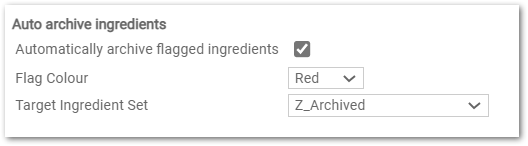
Fig.3 - Configuring flag colour and target set for ingredients. Menu archive configuration will mimic the existing archive configuration
Once enabled, when the chosen flag is applied to a menu, the menu will be moved from its current set to the designated target archive set on the date selected when applying the flag.
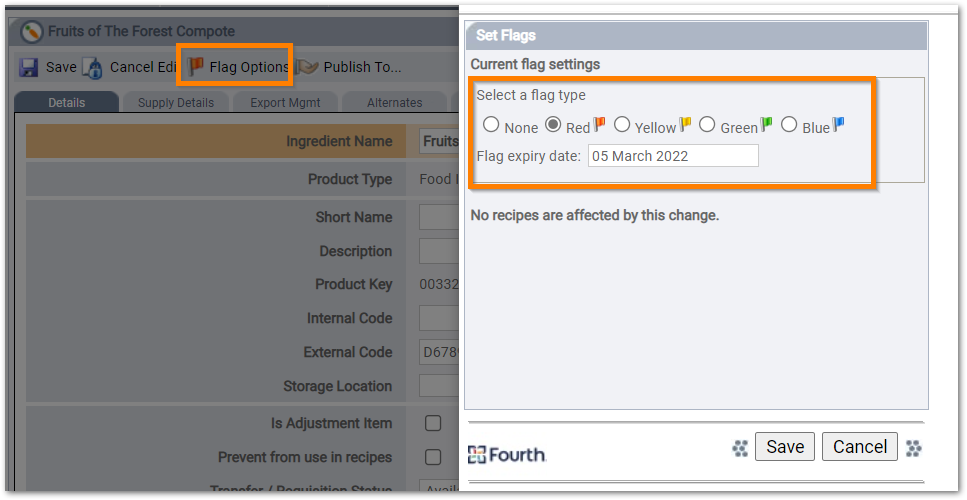
Fig.4 - Applying archive flag and date
![]() There is no validation to check whether a menu is 'in use' within the new Menu Cycles app so menus might be moved to the target archive set while still in use in a Local Menu Cycle. This will not cause errors in the Local Menu Cycle.
There is no validation to check whether a menu is 'in use' within the new Menu Cycles app so menus might be moved to the target archive set while still in use in a Local Menu Cycle. This will not cause errors in the Local Menu Cycle.
Price Band Override Template, Updated Ingredients Included In Inventory's Overnight Export
- Enabled by Default? - Yes
- Set up by customer Admin? - No
- Enable via Support ticket? - No
- Affects configuration or data? - Yes
- Roles Affected: - Master data managers for organisations that use Inventory
What's Changing?
When ingredient prices are updated using the Price Band Override Template, updated ingredients and any recipes using these ingredients will be included in the overnight data export to Fourth's Inventory solution.
Reason for the Change
Improve timeliness of pricing updates to master data in Inventory.
Customers Affected
All Inventory customers using the Price Band Override Template.
Release Note Info/Steps
The Price Band Override Template itself has not changed. It is existing functionality and must be enabled via a request to Fourth's Support team. Inclusion of ingredients and recipes that have had their cost prices changed via the Price Band Override Template in the overnight Inventory export will happen automatically.

Comments
Please sign in to leave a comment.