What's Changing?
A new BACs file for Santander Connect has been added to the options within the payroll module.
Release date: 5th August 2021
Reason for the Change?
To allow customers to send employee's payments via Santander Connect.
Customers Affected
The file is available to all customers who use the payroll module.
Release Note Info/Steps
- To view the new Santander Connect BACs file, go to Payroll > Pay Runs > Past Pay Run List > Select Pay Run
- Select Create BACs File
A new option has been added to the Bank Name drop-down list called Santander Connect.
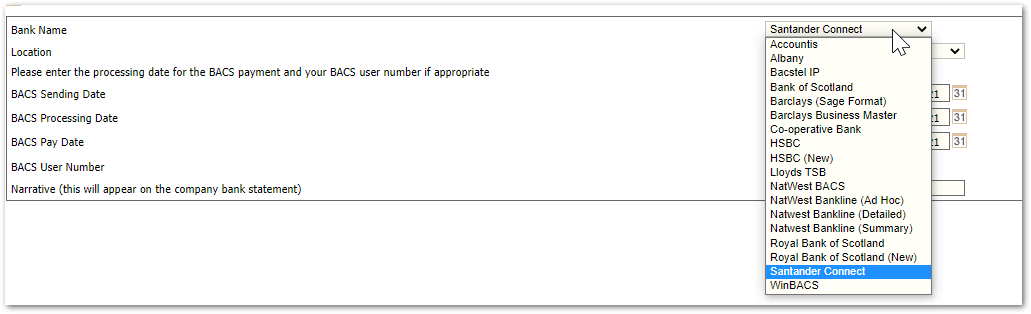
Fig 1. Create a BACs file
Once selected, and the BACs file has been requested, the file will display in a .TXT file.
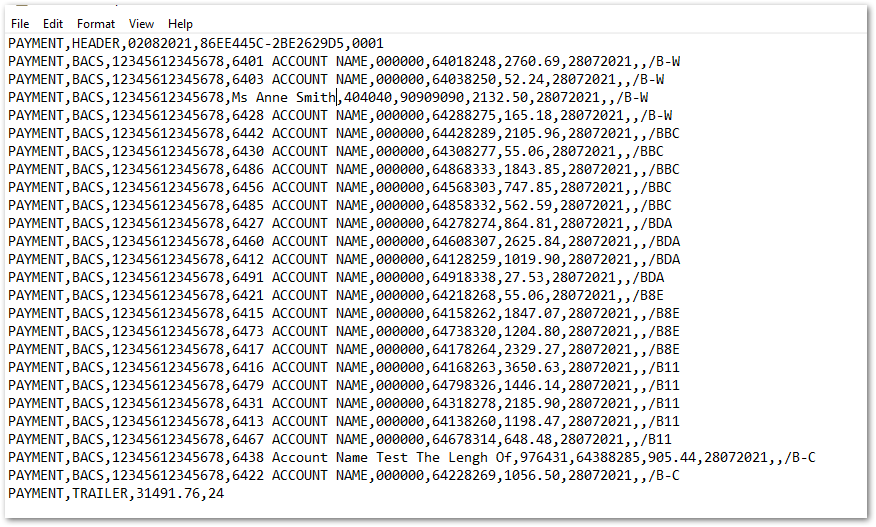
Fig 2. Santander Connect BACs File
The file has been created in line with the specification from the Santander Connect Specification.
![]() The BACs file will not automatically transfer to the banking application. Instead, the .TXT file can be downloaded from WFM and uploaded into Santander Connect Banking system.
The BACs file will not automatically transfer to the banking application. Instead, the .TXT file can be downloaded from WFM and uploaded into Santander Connect Banking system.
New Terms/Acronyms
BACs: (Bankers Automated Clearance Service) A secure payment transfer system that organisations can use to make payments directly into another bank or building society.

Comments
Please sign in to leave a comment.