Overview
The purpose of this article is to outline the process to assign user access in the pension module.
To assign access to individuals the first step is to create the permission templates. These will be created by Fourth during the project phase.
For all Pensions related articles, please see WFM UK - Pensions: Article Contents Page.
Creating Templates
- To create further templates follow the below path:
- Path > Pensions > Users > Templates
- Select create a new template, enter a description and save
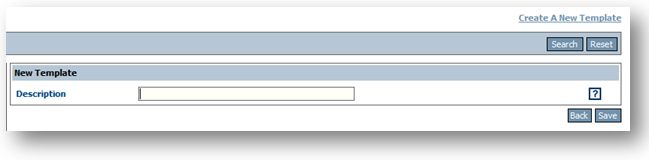
- The permissions required for the template will then be selected
- As below in Fig.2 each field has different options for levels of access, including full access, read-only or no access
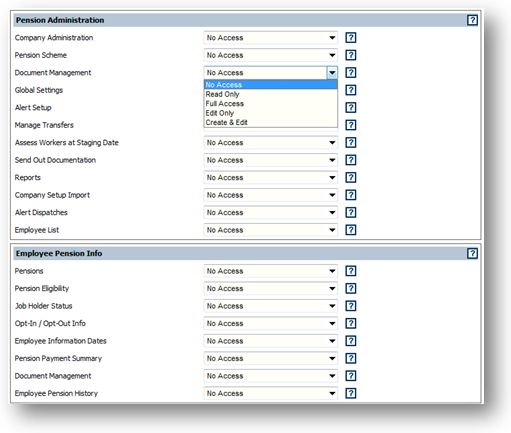
- Pension contributions and KPIs simply have a check box to allow access or not
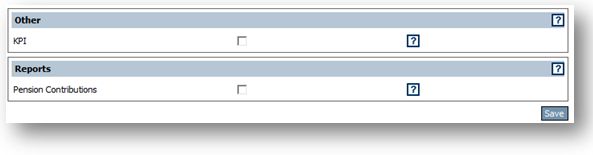
- Once the templates are created they will need to be assigned to the relevant employees who will require access to the module
Assigning Access
- The first step to assign access to a user is in the HR module
- Path > HR > employee list > employee > Employee Access > Assign access levels
- The required locations and divisions will need to be selected here
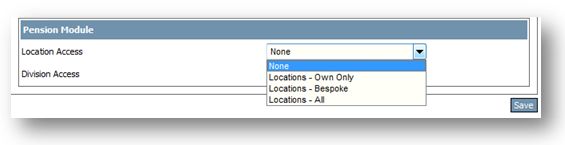
- Once the module access has been assigned a template will need to be assigned to the user
- Pensions > Users > Assign User Access > Employee > User profile
- In the employee’s record, select the required template and Apply
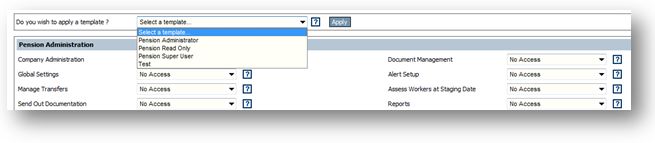
- When the template is applied select next
- Continue to work through the location and divisions pages checking the correct ones are assigned and then save
Deliver Pension Info to Email Address
- There is a Global Setting called Deliver Pension Info to Email Address? which can be found by going to HR > Administration > Global Settings > Edit Default Employee Settings - see Fig.6

Fig.6 – Global Setting: Deliver Pension Info to Email Address
This setting is un-ticked by default. When the setting is ticked, the same setting will default to ‘yes’ in a newly created employee’s Personal Details page. It is not possible to update the setting when creating, rehiring, or editing an employee record.
Using this setting will help reduce the risk of employees not receiving legislative pension documentation via email.

Comments
Please sign in to leave a comment.